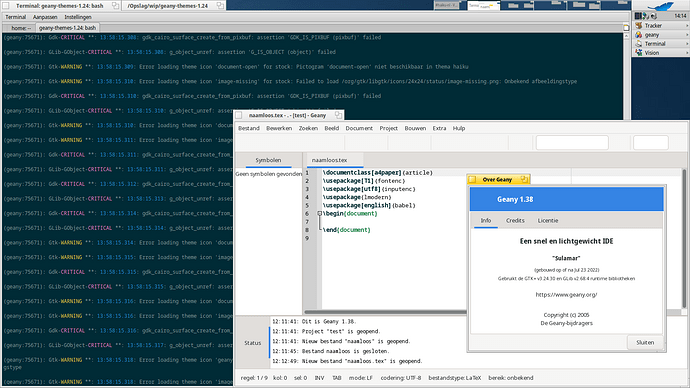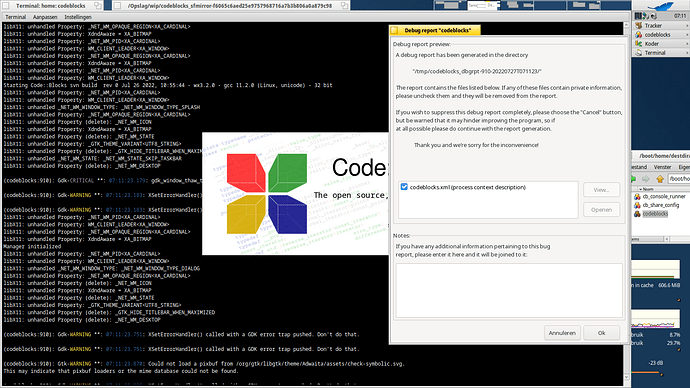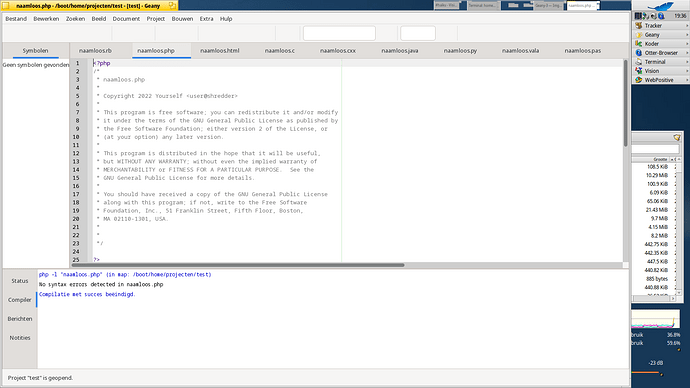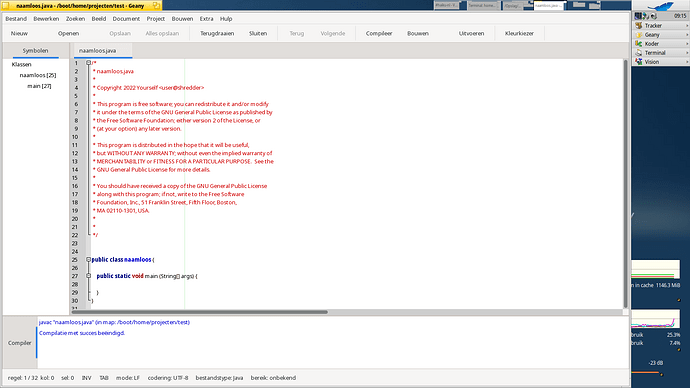Hello everyone,
So, I recently installed GIMP- it worked great at first, as did other GTK applications. After a bit of playing around with it for a couple of days, I went to open it and none of the icons load. Starting it from the Terminal gives a slew of warnings, like any GTK application on any platform might. But I began to notice:
Error loading '/packages/mypaint_brushes-1.3.1-1/.self/data/mypaint-data/1.0/brushes/tanda/watercolor-02-water.myb: Couldn't recognize the image file format for file "/packages/mypaint_brushes-1.3.1-1/.self/data/mypaint-data/1.0/brushes/tanda/watercolor-02-water_prev.png"
…for what appears to be all of the icons. I also noticed the following, which appear to be GIMP reacting to this issue:
(GIMP:23540): Gtk-WARNING **: 15:51:07.225: Could not load a pixbuf from icon theme.
This may indicate that pixbuf loaders or the mime database could not be found.
So, I quit messing with it. The application is still mostly functional, albeit not very useful without icons.
I had some plans to mess with porting/building gnumeric from source. Once I had it running, I noticed it also had no icons. Running back through the scrollback on the terminal, I noticed something similar was happening:
(gnumeric:23606): Gtk-WARNING **: 15:55:17.179: Error loading theme icon 'gtk-cancel' for stock: Failed to load /boot/system/data/icons/haiku/actions/32/gtk-cancel.svg: Unrecognized image file format
I also had interest in getting abiword running, and since it is also GTK, I had my hypothesis and confirmed it:
(abiword:23642): WARNING **: 15:57:31.908: Unable to load Abiword icon /boot/system/non-packaged/share/icons/hicolor/16x16/apps/abiword.png: Couldn't recognize the file format for file "/boot/system/non-packaged/share/icons/hicolor/16x16/apps/abiword.png
In this case, abiword does not even get as far as drawing the window before being killed. I cannot be sure (easily) whether this is just an issue of a fresh port that I need to dig into, but perhaps it’s related. I can do a log or a dump on it if it helps anyone.
TL;DR: Is this a pixbuf issue? I understand exactly 0 about how GTK/glib/pixbuf/gdk, etc work. I have tried “gtk-pixbuf-query-loaders --update-cache” with no results. I’ve also verified that there are (definitions? translators?) in loaders.cache.
Kinda stumped here! I can provide whatever debug information y’all might need. I didn’t open a ticket since I wasn’t sure if it was something I had broken unknowingly, but I can if needed.