I updated to hrev53280 x86_64 (at least I think it was the revision, it could have been hrev53282 x86_64 I cannot remember) and Haiku would not boot, only boots to a KDL screen. Now when I hold shift key as Haiku starts, it does go into the boot options but in boot volumes there is none earlier than the current. If I make it rescan no other shows up. How can I make it show ealier revisions to boot or will I have to reinstall from a USB stick?
ps I could not get Webpositive to show list of categories to put this post.
I was able to get earlier boot revisions to show. There was another partition of Haiku where I had the Haiku volume automounted. I unmounted it then rebooted to the other where I was able to now see earlier boot revisions. I cannot understand why having the volume mounted on another Haiku partition would cause no earlier revisions to show in the boot options because that other Haiku partition is not running when I reboot to first Haiku partition. Any way after updating Haiku from the revision: hrev53242, that would boot to a later than revision that would not boot, it still would not boot hrev53313.
Please post a picture of the KDL. (I fixed a regression KDL last night, but it would be unlikely to occur during boot to say the least, but let’s see if it’s the same.)
I’m having a little trouble following precisely what you are saying about older states not appearing…
It does not matter about unable to show previous revisions of Haiku. I am not certain why they did not show before but they are now. I could have done something wrong.
I have an image of the KDL during boot. I did a backtrace too but it does not seem to have much more information than the KDL. 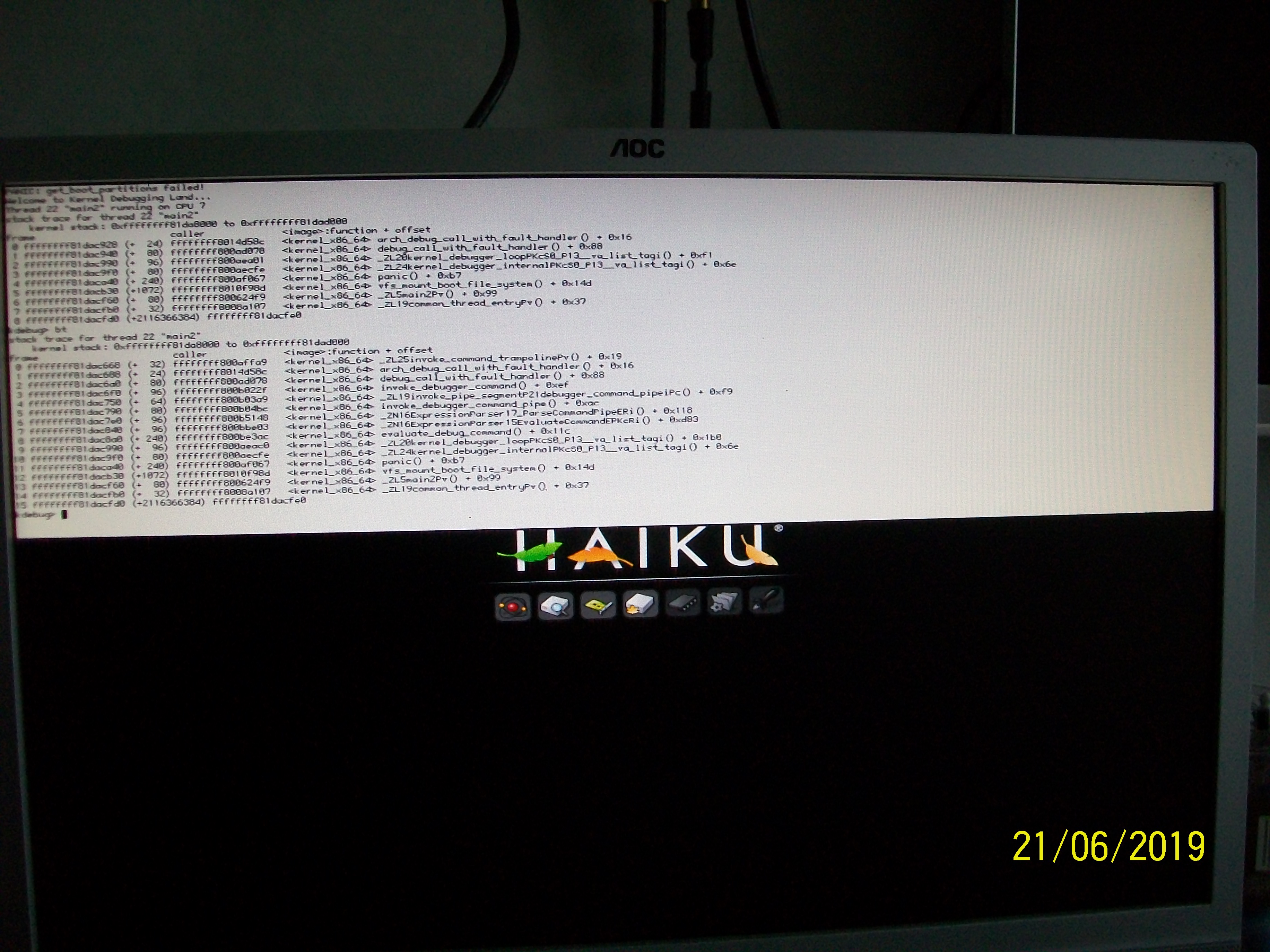
The backtrace is automatically displayed, no need to request it manually, that just duplicates info.
But it would be useful to run syslog at the prompt, and then take a picture of the last page of output (you may have to hit space a few times to advance to the next page.)
What command do I use to get a syslog at the prompt?
syslog, like I said in the post…
Here is the last page of syslog. Ignore the date on the image. My camera date setting is wrong.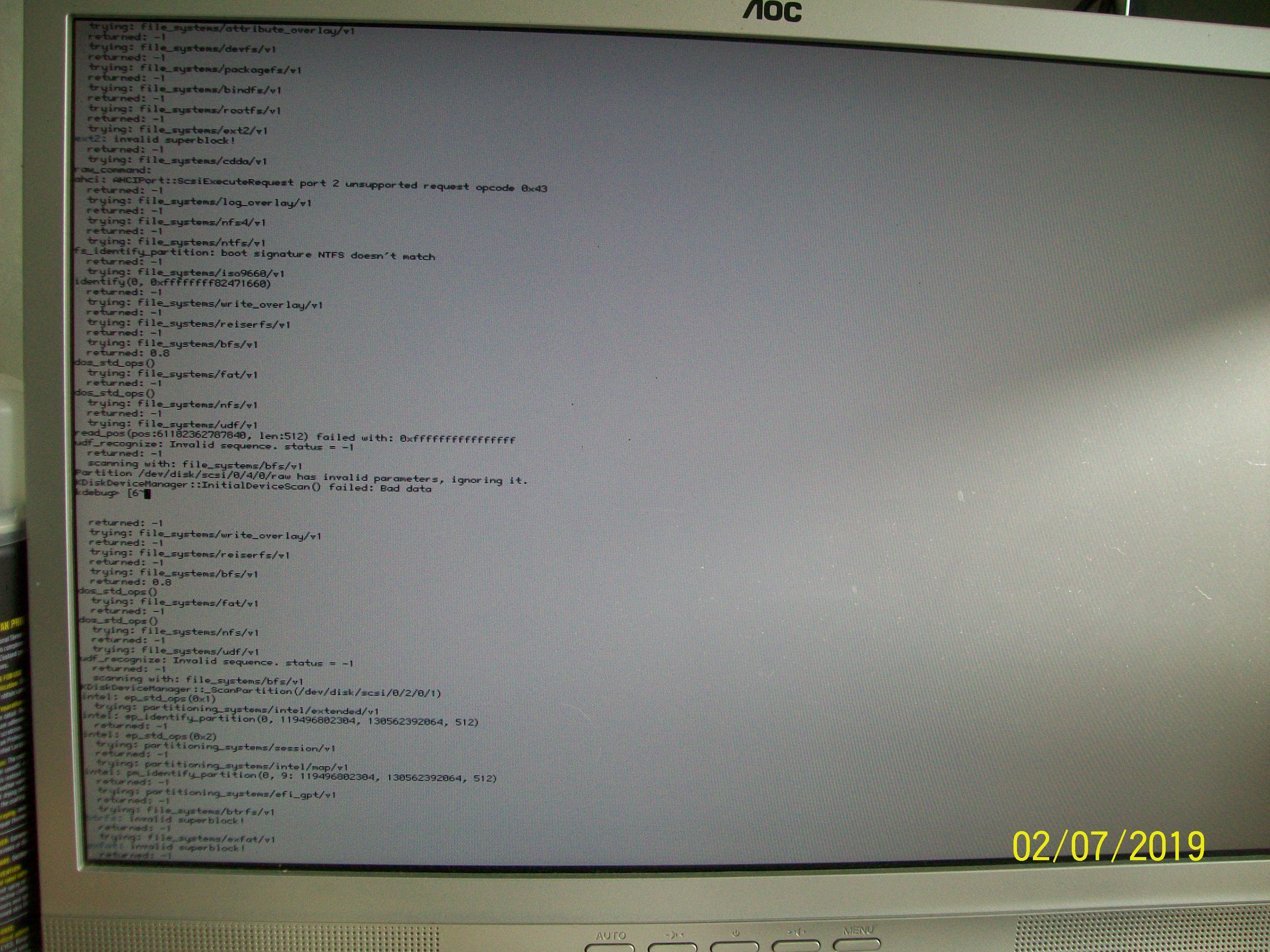
KDiskDeviceManager::InitialDeviceScan() failed: Bad data
looks like https://dev.haiku-os.org/ticket/15195