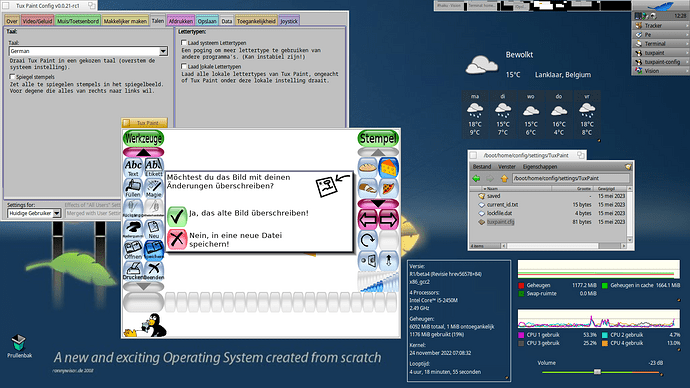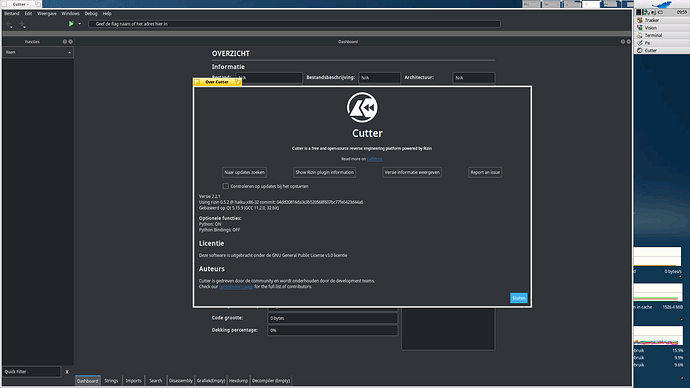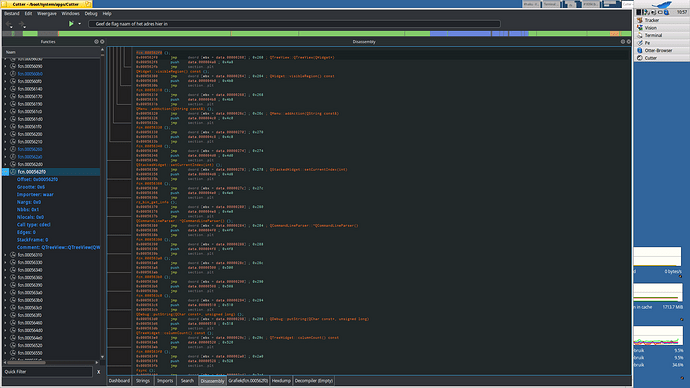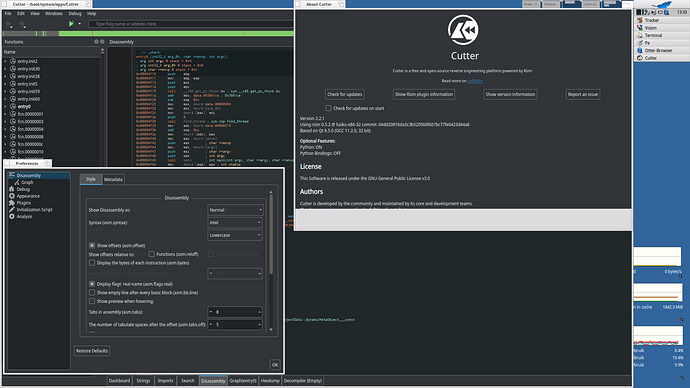Congrats on the new release, had been looking into the translation, but I think there are too many technical terms in there for me to do one for Dutch. 
We had to remove a number of translations, because the newly added strings weren’t updated in time, btw.
Many of the technical terms aren’t yet included in the app, but are in the “Advanced options” tab which aren’t yet implemented.
Maybe looking at Avidemux or similar video processing apps can provide some inspiration. Dunno if that one is available for Dutch, though.
I have released version 1.0.0 of BGhostView, so if you need to read postscript files, you can now use that.
I made a short blogpost about it on my personal website: BGhostview postscript viewer for Haiku
@Habbie ported vis “A vi-like editor based on Plan 9’s structural regular expressions” over and is now available in the Depot for install. 
Now available in the depot, fltk version 1.3.8, with a patch provided by @waddlesplash (and the work he did on xlibe) the port has been enabled and working (did already a check with tuxpaint-config which is working fine). 
Does FLTK have Fl_Gl_Window properly handling OpenGL requests in FLTK fashion?
As I’m not a developer so I can’t answer that, I know OpenGL is disabled (for missing libglvnd iirc) for fltk.
A wip recipe to get libglvnd is at haikuports, but not enabled for now.
Any interesting fltk apps that we can use? i did search on the net but couldn’t find any, some of what i found are very old and unmaintained.
@khallebal: This is from the fltk website: Links: By Category - Links - Fast Light Toolkit (FLTK)
So far the only one I encountered is tuxpaint-config (an admin tool for tuxpaint), that never worked and now does (so expect that to be released soon at haikuports) 
Yes, i’ve seen those, most of them (if not all) are unmaintained since a decade, i guess i’m gonna have to go through them and see if i can find something usable, may the flxine player or D+ browser.
@Begasus i 'll test tuxpaint soon and see if it’s woth it.
TuxPaint has been around for ages, just not the admin tool to control the application. ![]()
It seems to be using SDL, what is it got to do with fltk?, is it just a user interface to this admin tool?
TuxPaint uses libSDL2 yes, tuxpaint-config uses fltk.
My wip atm: tuxpaint-config, new recipe · Begasus/haikuports@beb6476 · GitHub
I didn’t implement GLX yet in Xlibe, so no. Due to how GLX handles OpenGL contexts, it won’t be particularly easy to implement purely on top of the BGL API. Once we have libglvnd being used as the default OpenGL implementation, it should be possible to mix BGL and EGL, which should make implementing GLX possible.
New RC1 for TuxPaint 0.9.30, now also with (finaly after 3 years looking into it!) Tux Paint Config. 
With updated rizin (v0.5.2) in the depot we now also have the latest cutter (v2.2.1) available.
This has been bugging me for some time and with the help from upstream it’s up and running! 
Opening the preferences in the menu still crashes cutter, issue has been filed and upstream is aware of it.
Opening the Preferences is now possible by switching from Qt5 to Qt6! 
Hello, I have released a new version of Renga 
Renga is a client for the XMPP chat network, and can also be used through XMPP bridges to access some other networks such as the good old IRC. In this case it can provide some extra features, for example in the case of IRC, an XMPP gateway can be used as a “bouncer” and keeps receiving messages for you while you’re not online, and send them to you later when you reconnect. It also allows you to connect from multiple devices into the same account, which IRC normally doesn’t allow.
This release includes a bit more than a year of work (not continuous work, of course) and I think it’s starting to be a good chat app!
The highlights of this version are:
- Nickname tab completion, so you don’t have to type the whole nickname of someone when you talk to them. Just a few letters and press tab. Press tab again to cycle through various possible nicknames if there are multiple matches.
- Support for mentions. When you use tab-completion to complete a nickname, Renga will also include a “mention” in the message to notify the target user that you want to talk to them. It will receive such mentions and pop up a notification, too.
- Nicknames in the chat view are colorized according to the rules set in XMPP. There is an algorithm to assign a color to each user so you can easily recognize them without reading their nickname fully, and the color will be the same on all XMPP clients
- Added a lag-meter (like in the Vision IRC client) so you can easily check if your connection is running reliably
- Hyperlinks are now highlighted with the OS defined color for them, instead of always being blue
- The expat library is no longer a dependency. It was used by the venerable jabber4beos code that Renga is based on, to implement the XMPP protocol. But in Renga I had replaced it with gloox, except for one part: loading and saving the settings file, which is also an XML file. Now this part also uses gloox, and expat is fully removed!
- Many cleanups, bugfixes and improvements