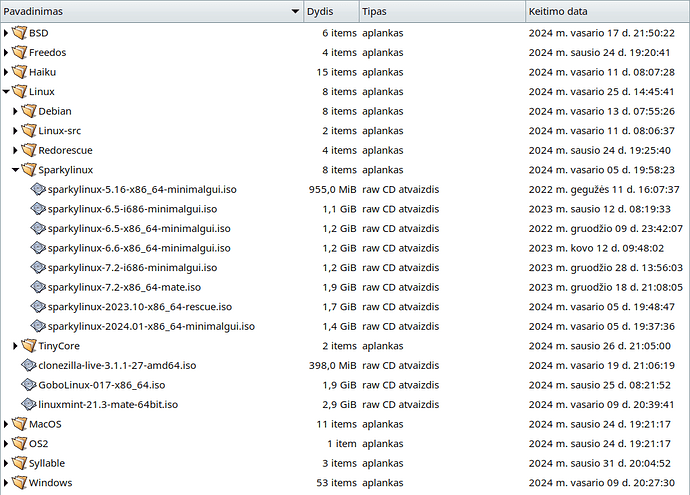Literally the first thing I turn off… I don’t need 50 windows open vs 1 without spatial browsing.
NaviTracker was an entry point for me when I first started programming for BeOS. At that time I had a lot of habits from Windows and Linux and was eager to bring them with me to BeOS. It has been more than 15 years since I gave up working on NaviTracker as it was no longer interesting to me. I’m used to the minimalism of the classic Tracker and think it’s perfect.
PS: I think it’s not too hard to add a TreeView as a sidebar, maybe I’ll try to implement it someday.
If so many people turn off the default view, wouldn’t it be a good idea to turn it off by default?
There are just as many people who use the default settings, including most of the developers. You just don’t hear from us because we’re perfectly happy with the way things are now ![]()
There is no “better” solution here. It’s just two completely incompatible and irreconciliable ways to manage files. That’s why there is an option for both ways. And that’s also the conclusion that Windows 95 reached.
No! That would be deviating from how it is in BeOS.
Not everything in BeOs was perfect!
Lots of enhancement in Haiku are far better now than BeOs was!
Well the Tracker defaults shouldn’t change. There are some things where Haiku has regressed concerning Tracker as I’ve stated above.
Staying true to the original spatial file manager concept is one of my favorite things about Haiku, definitely would not want to see that default changed. I feel like desktop GUIs have lost their way a little bit over the years… That said, browser-style ones can and should exist alongside it. Being able to use both at the same time and together might be something worth exploring to get the best of both worlds.
If sources cannot be found, I think reinventing that “dogwhistle” app as a tracker add-on could be useful and not invasive, adding the support for tracker’s favorites and recent folders too, or even most opened folder by scripting einsteinium (another almost unknown tool)
It seems there is a 32 bits hpkg out there , unfortunately I haven’t a system capable to test it right now
One thing I miss in browser-mode tracker is the ability to open a folder in a new window by middle-clicking it.
Not really. The problem you refer to is caused by some factors independant of Tracker:
- Some part of the filesystem are mounted read-only. Obviously Tracker cannot remember anything by storing attributes on a read-only filesystem. This was already the case in BeOS, but you didn’t encounter that many read-only volumes there.
- We reused the code to show query results for “blue folders” (virtual folders that group the content of several other folders), mainly used for Deskbar. The Tracker code for queries doesn’t allow any customization, it’s always a list view. And so the “blue folders” inherited the same limitation. It kind of makes sense, because these are not real folders, they just show files coming from different places, like queries. And you could, in theory, want to use each of these places independently.
So, it’s not regressions, in the sense that Tracker can still do things the way it did in BeOS in the cases you encountered in BeOS. But it was not fully adjusted yet to some new things we have introduced. This does not make these problems any less annoying, but I think regression implies that we have broken something that worked before. In this case, that’s not exactly what happened. It doesn’t change much as an end-user, but regressions implies some developer incompetence (I think that’s not the case here) or carelessness (which it might be, due to lack of time and finding more important things to work on).
I respectfully disagree with your assessment of the situation. Due to the read-only directories within the system directory, end-users can no longer set Tracker preferences for those directories. This was not an issue for R1A4. One of the things that drives me nuts is not being able to view the Applications directory in icon mode and have that preference persist via the blue folder which I get is a hack, but seems like a feature that is half baked. I have worked around the blue folder issue by symlinking the menu_entries in my deskbar config, which then allows me to view Applications in icon mode, but then again the preference does not persist. Haiku should be as UI/UX friendly as BeOS within reason. I get that Haiku has brought about new UI/UX innovations and they’re awesome. However, Haiku shouldn’t take away what was possible in BeOS IMHO.
I don’t see how we disagree. All the things you list are bad and annoying. I just wanted to say, it’s not a regression in Tracker code. It’s due to changes outside of Tracker itself. That doesn’t make it less annoying, and it should still be fixed. But, from a developer point of view, it’s not “some code used to work, and now it’s broken” (that would be the definition of a regression, from that point of view), it also means the solution is not “let’s just make this code work again as it used to”. Here, we need some new way to handle these customizations, or we need to make things writable in some way so Tracker can store its data somewhere, or we need to find some replacement for the blue folders.
I think the definition of “regression” from a user experience or QA point of view is wider than that. Something like “this workflow used to be possible, and now it isn’t”. In that definition, yes, that’s a regression. But it isn’t one that is easily fixed.
Why not have just a tree view, and double-clicking a folder opens that folder in a separate window, tiled to the right-hand side of the tree view window, and subsequent folders open tabbed to that one?
This is a great idea, and very Haiku-y.
Haiku does not expose an API for tiling windows just for stacking.
This is exactly what Dogwhistle used to do but via heavy scripting.
Moreover, opening different folders in their own window does not sound like a good user experience to me so it should follow the Tracker settings and behave accordingly.
I would like to see the following tree view in Haiku Tracker’s main window:
(Linux Mate Desktop, Caja)
I think there are two favours of a tree view that may address different needs.
One is a tree with just folders, selecting one of them shows its content on the right. Nothing more and nothing less than what Seeker does. This allows to show the attributes of the files in that specific folder.
The second is like your screenshot @damoklas which better suits a BFilePanel for example or for a very specialised use case like the one we built for the Project Browser in Genio.
So I think there is room for both flavours with different scenarios.
Actually, there is an unscheduled open enhancement issue already: #17767 (Tracker: A tree-view) – Haiku
Right?