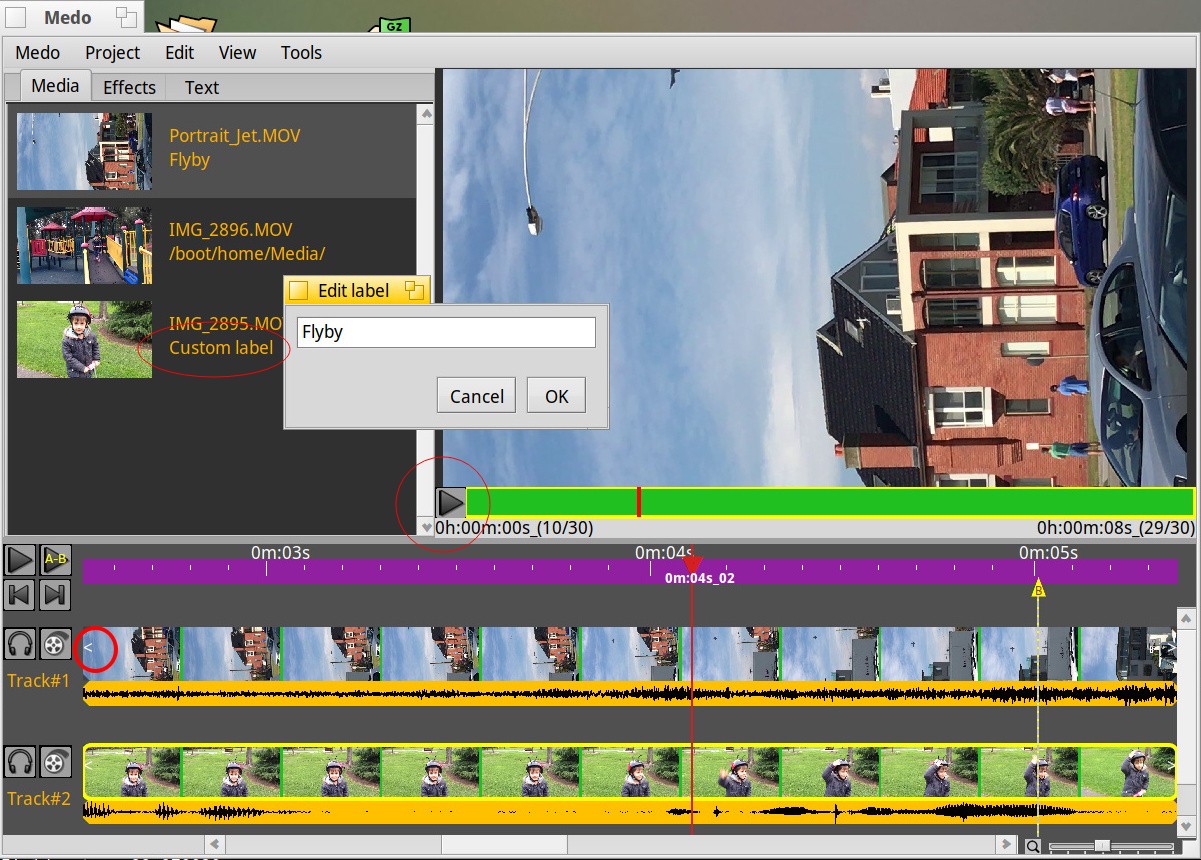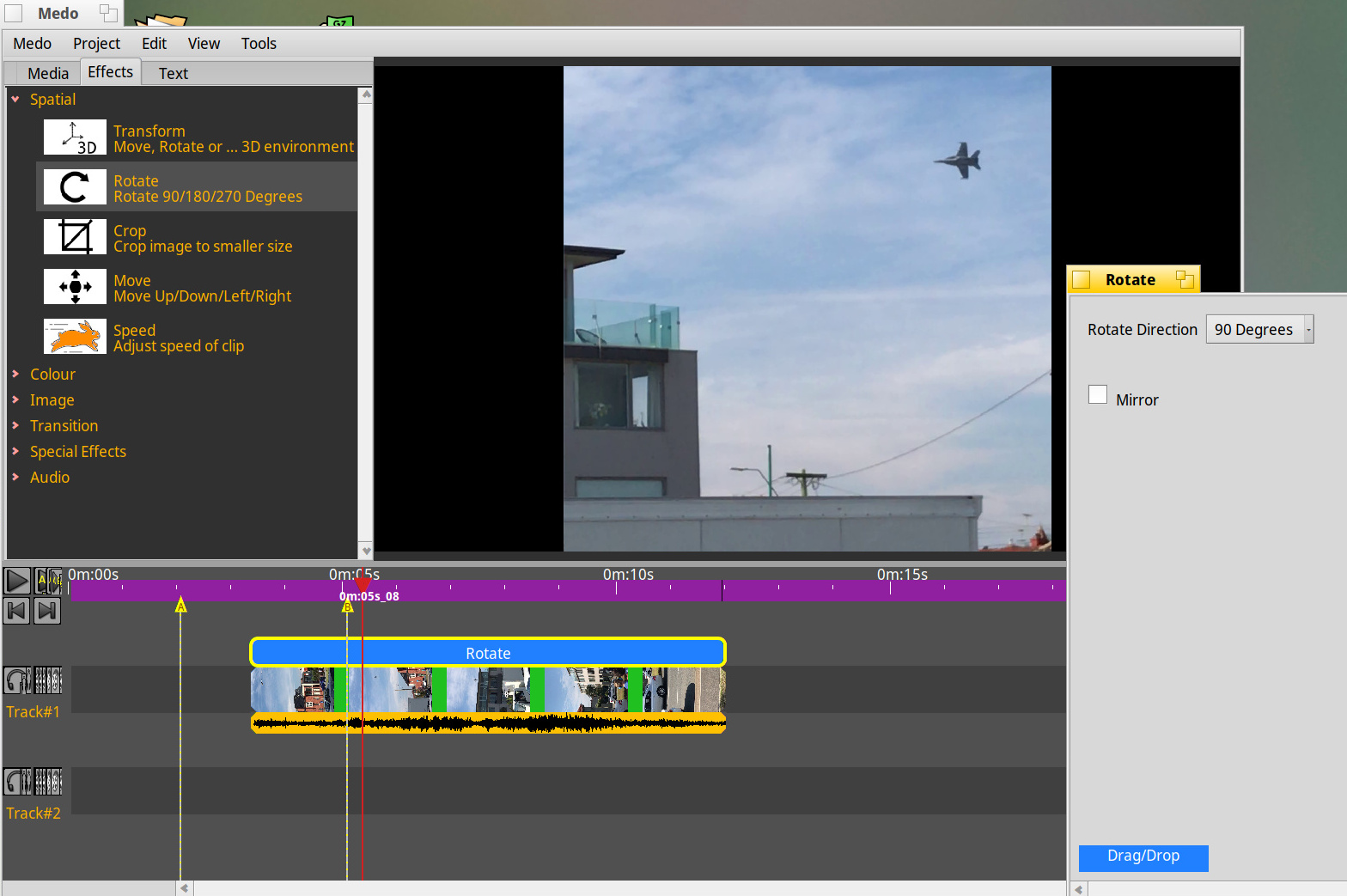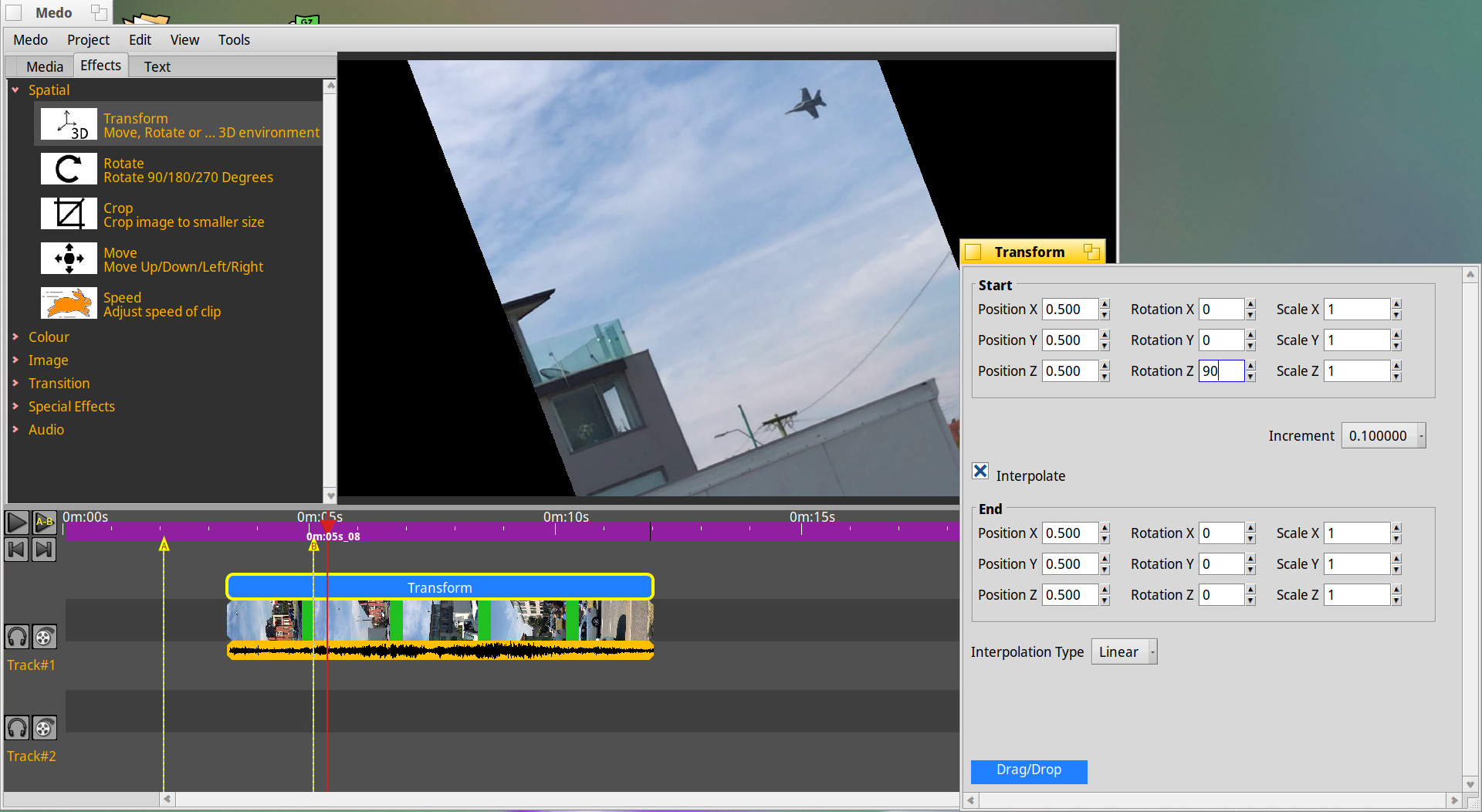TLDR : devs should really get a 3rd party to do serious usability testing of software. This is a journey in dev humility.
Last night at 11:15pm, my 10yo son figures out that he needs to present a video to school. With pride, Dad (that’s me) says “perfect job for the video editor I’m developing for Haiku”.
Problem #1 was importing videos to Haiku. Round trip via another OS.
Problem #2 was that all my usability testing was with obviously different videos. For this project, several dozen clips all looked the same. Medo has no “quick preview” of source, just a thumbnail of the first non-black frame (and with this project, they were all similar). Dragging clips to the timeline in order to do previews gets old very fast (so this becomes a priority new feature). Also, usability would allow a user to attach a note to source media as well (I have notes for timeline track, but not in media source view - another TODO).
Problem #3 was intermittent crashing in ffmpeg decoder when the last frame is seeked/read (well intermittent until you find a file which always reproduces the problem). Dealing with my own bugs is time consuming, but dealing with external bugs is frustrating. Best I could do for now is make sure I dont ask for last frame +1 (sadly BMediaTrack::ReadFrame() will not report last frame error, the ffmpeg decoder will just crash). Urgent fix planned for weekend. Note - VLC under other OS also crashes on the same video  Edit: this has now been fixed in GitHub and resolves the crash, however I wont tag a new release until I resolve a few other major usability issues I discovered last night.
Edit: this has now been fixed in GitHub and resolves the crash, however I wont tag a new release until I resolve a few other major usability issues I discovered last night.
Problem #4 was that there is no rapid method of zooming in / out of the timeline at the mouse poisition. Reaching down to the zoom slider gets tiring fast. Next feature will allow a key combo to zoom at mouse position. Currently the minus/plus key (as well as the CTRL-mouse wheel) zoom the preview window, so I need to develop another discoverable way to zoom the timeline at mouse position.
Problem #5 was lack of auto saving. With a crashing ffmpeg decoder, hitting Save every minute gets frustrating, as does dismissing the “are you sure to overwrite” prompt.
Problem #6 was importing some backgrounds from the web to the project. Drag/drop in Medo only works for files, not Web+ clipboard. Funny enough Haiku handled the downloaded WebP image like a champ (unlike OSX in the next room which was doing a parallel iMovie editing session). BTW - iMovie also crashed when exporting a video 
Problem #7 was easily capturing a sound clip from a youtube video. Kids today expecting something as easy as that to actually work. Round trip via youtube-dl and a second video editing project to strip the audio clip to disk. (Note - wouldn’t it be great if a video editor can use a http link as source media)
Problem #8 was uploading final video back to iPad, but that is a problem for everyone regardless of OS (especially if iTunes association is on another device). Holding the iPad in front of the monitor and recording the play-back of the end video was a crude solution but finished the project at 2am. My son had fallen asleep a couple of hours earlier.
Software usability testing is ever so humbling … It will take a couple of months to add these new usability features.