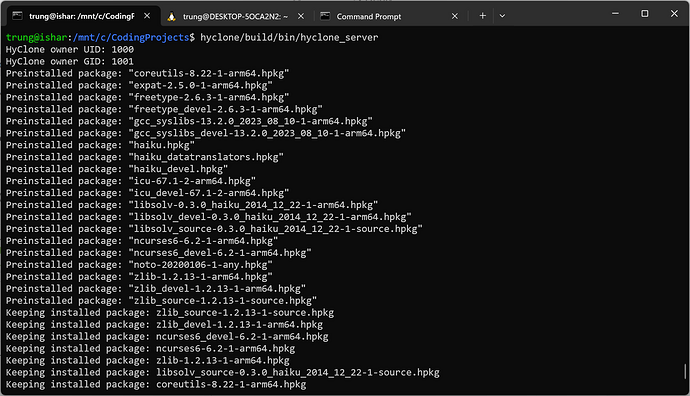feat: Initial arm64 support · trungnt2910/hyclone@b759b73 (github.com)
Kinda nice to see hyclone successfully built for arm64 - it was (although a bit carelessly) designed to be easily portable. Generally, the current published instructions should work.
Now it’s just the server and some packages. We can’t get into a shell on $HPREFIX yet, not even a “Hello World”, since there are still some critical stubs in runtime_loader. HyClone is a “clone” after all - it can’t get far ahead of the official arm64 Haiku.
Also, for the latest news and quick support on HyClone, please join our Discord server!
Or, if you prefer Matrix, you can join it here.