Yes, this is also my understanding that the UHCI/EHCI/whatever modules are looking for the x86 PCI bus… probably we can remove those on ARM for now. I’ll try to find out how to do that 
As explained by waddlesplash, these are not critical, the busses are loaded as expected.
I’d like to also share my patches with the community, I just have to find my way around gerrit review uploading (last time I used gerrit was around 2014 so I have to recover my memories)
But first, we should fix the build, as unfortunately it doesn’t compile for arm on the latest master.
I found 3 issues:
- arm_int and arm_timer references old FDT code. I just commented these out, I figure the OMAP and PXA should be recovered once we can build and boot again.
- There’s a misplaced include for the uart
- zstd is not available on arm
I have a patch for 1&2 and for 3 I just reverted commit d3ed786f on my local working copy.
edit:
patches available in gerrit
4620: arch_uart_8250_omap: fix includes | https://review.haiku-os.org/c/haiku/+/4620
4619: kernel/arch/arm: fix build - comment out fdt stuff as it’s completely broken now | https://review.haiku-os.org/c/haiku/+/4619
Great!
You can use my FDT bus and VirtIO MMIO driver to get boot disk mounted.
FDT dump from the bootloader: fdt dump from bootloader - Pastebin.com
dm_tree: dm_tree - Pastebin.com
e.g.
(3) @0x8139b6e8 "bus_managers/fdt/driver_v1" (ref 2, init 1, module 0x82279434, data 0x8101b0e0)
"device/bus" : string : "fdt"
"device/pretty name" : string : "virtio_mmio@a000200"
"fdt/node" : uint32 : 648 (0x288)
"fdt/name" : string : "virtio_mmio@a000200"
"fdt/compatible" : string : "virtio,mmio"
"device/driver" : string : "bus_managers/fdt/driver_v1"
(3) @0x8139b9b8 "bus_managers/fdt/driver_v1" (ref 2, init 1, module 0x82279434, data 0x8101b160)
"device/bus" : string : "fdt"
"device/pretty name" : string : "virtio_mmio@a000000"
"fdt/node" : uint32 : 532 (0x214)
"fdt/name" : string : "virtio_mmio@a000000"
"fdt/compatible" : string : "virtio,mmio"
"device/driver" : string : "bus_managers/fdt/driver_v1"
so the devices from the fdt are already there in device manager, with compatble = “virtio,mmio” but no virtio driver is attached.
This is a problem with device manager, it have hardcoded table for detecting devices. See https://review.haiku-os.org/c/haiku/+/4067/5/src/system/kernel/device_manager/device_manager.cpp#b1720.
Also note that VirtIO version 2 is required (QEMU option -global virtio-mmio.force-legacy=false).
thanks for the suggestion! that’s definitely a step in the right direction:
(3) @0x8139b9b8 "bus_managers/fdt/driver_v1" (ref 4, init 2, module 0x82279434, data 0x8101b160)
"device/bus" : string : "fdt"
"device/pretty name" : string : "virtio_mmio@a000000"
"fdt/node" : uint32 : 532 (0x214)
"fdt/name" : string : "virtio_mmio@a000000"
"fdt/compatible" : string : "virtio,mmio"
"device/driver" : string : "bus_managers/fdt/driver_v1"
(4) @0x8139b6e8 "busses/virtio/virtio_mmio/driver_v1" (ref 2, init 1, module 0x823c41c0, data 0x8125c998)
"device/pretty name" : string : "Virtio MMIO"
"device/bus" : string : "virtio"
"virtio/version" : uint32 : 2 (0x2)
"virtio/device_id" : uint32 : 0 (0x0)
"virtio/type" : uint16 : 0 (0x0)
"virtio/vendor_id" : uint32 : 1431127377 (0x554d4551)
"device/driver" : string : "busses/virtio/virtio_mmio/driver_v1"VirtIO block device should be connected. See My Haiku RISC-V port progress - #43 by X512.
the virtio/type does not look good.
it’s all set to zeroes while it should be 2 for the block devices.
there are 32 virtio-mmio nodes in the tree, all of them has virtio/type = 0
Have you tried -global virtio-mmio.force-legacy=false? Also it can be some broken structure layout on 32 bits. Code was originally written for 64 bits.
Yes, I get the same with virtio-mmio.force-legacy=false. I can see the difference in virtio/version=1 vs 2 but not much else.
My bad, I was using the wrong qemu command line with options -hda esp.image -hdb haiku-minimum.image
Should rather be using the following:
-device virtio-blk-device,drive=x0,bus=virtio-mmio-bus.0 \
-device virtio-blk-device,drive=x1,bus=virtio-mmio-bus.1 \
-drive file="esp.image",if=none,format=raw,id=x0 \
-drive file="haiku-minimum.image",if=none,format=raw,id=x1 \
This way the virtio-block driver gets attached.
Then it locks up in virtio_block_read when trying to probe the partition table:
trying: partitioning_systems/efi_gpt/v1
virtio_block: CALLED status_t virtio_block_open(void*, const char*, int, void**)
virtio_block: CALLED status_t virtio_block_read(void*, off_t, void*, size_t*)
Also note that with the -global virtio-mmio.force-legacy=false EDK is not able to start the haiku_loader and we’re stuck at a PXE boot screen.
So my qemu command line now looks like this:
qemu-system-arm -bios /usr/share/edk2/arm/QEMU_EFI-pflash.raw \
-M virt -cpu cortex-a15 -m 512 \
-device virtio-blk-device,drive=x0,bus=virtio-mmio-bus.0 \
-device virtio-blk-device,drive=x1,bus=virtio-mmio-bus.1 \
-drive file="esp.image",if=none,format=raw,id=x0 \
-drive file="haiku-minimum.image",if=none,format=raw,id=x1 \
-device ramfb -usb -device qemu-xhci,id=xhci -device usb-mouse -device usb-kbd -serial stdio
Next - perhaps tomorrow - find out why virtio_block_read get stuck. E.g. is there any interrupt handling implemented on ARM at all.
I was able to make some progress with the virtio driver, now we get to the rocket icon on the splash screen.
Loading of the add-on modules fails with ‘bad data’
Then we get to an infinite loop of Data Abort in launch_daemon.
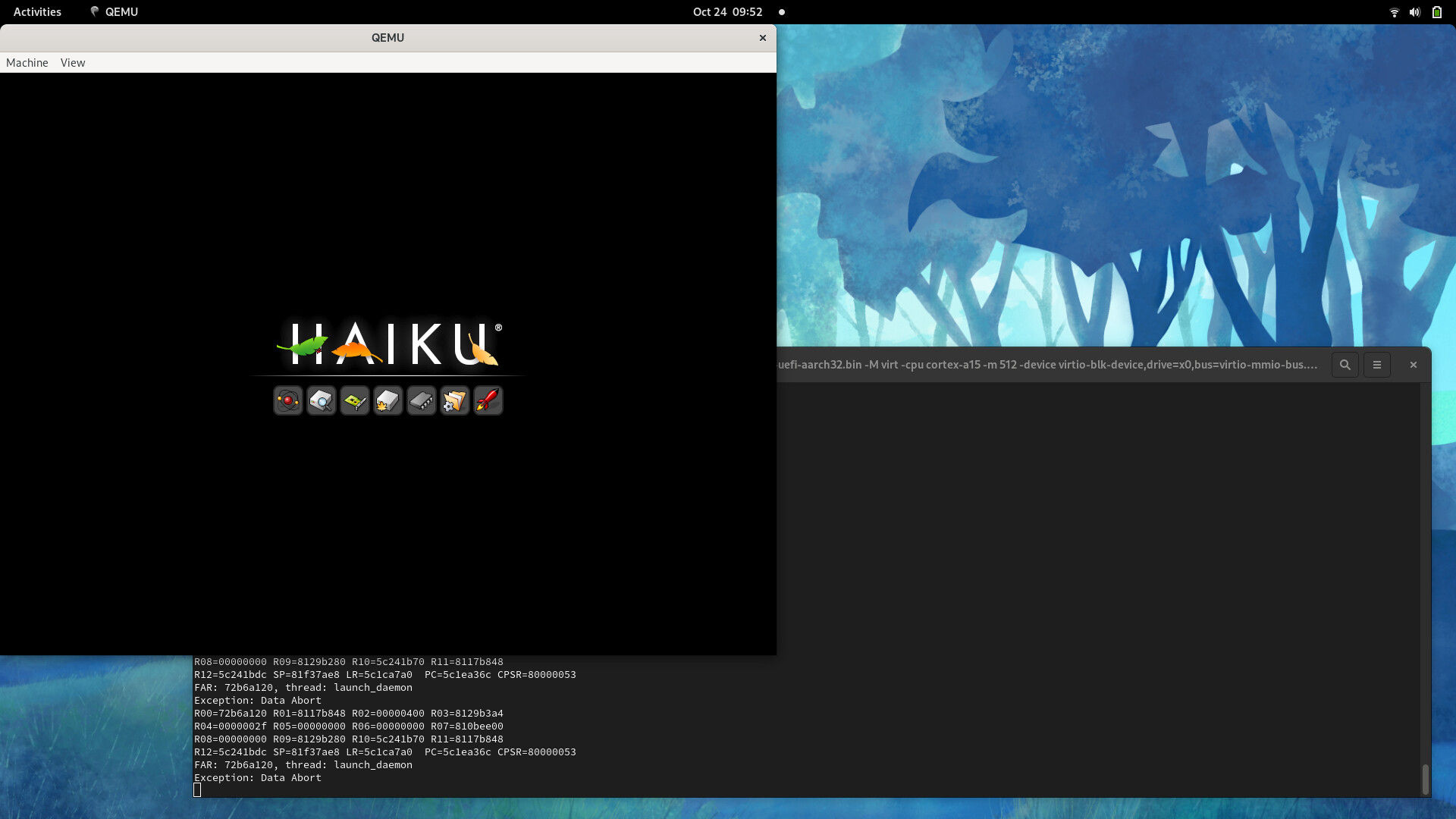
Meanwhile, my patches for MMU initialization in the EFI bootloader were accepted, so this is a big thank you to the Haiku maintainers for the code review.
Next: clean up the patches for getting virtio-mmio working (timer is still missing, I’m using a kludge in cpu_idle for now)
Then probably some troubleshooting for the ELF loader.
Running userland is near!
I manged to run even desktop without timer interrupt in my early RISC-V port.
Note that you may need some information from FDT to make hardware and timer interrupts working, but FDT bus driver is not yet working at that stage. You can gather all required information in haiku_loader and pass it in kernel args.
That’s already an issue for the interrupt controller. For now I just did a quick and dirty initialization routine for GICv2 with hard coded addresses. Some major cleanup will be needed before I can submit that…
You can submit early work marked with -1 vote so others can reproduce results and help.
It might be time to look at linker scripts. I think the kernel one is mostly copied from risc-v at the moment. The runtime one is very old, probably has never seen any usage yet.
Here is the scripts: https://github.com/haiku/haiku/tree/master/src/system/ldscripts/arm
Edit: Also ARM64 and RISC-V are setup to use .iniarray while ARM probably still .ctor .dtor based. I think going .iniarray should be default for new archs.
Short update on the ARM port… some memory management issues. After applying some workarounds, we stop at entering userspace as it’s not implemented.
PANIC: arch_thread_enter_uspace(): not yet implemented
Welcome to Kernel Debugging Land...
Thread 788 "launch_daemon" running on CPU 0
frame caller <image>:function + offset
0 5c208558 (+ 0) 00000021
Can you upload all patches somewhere so result can be reproduced? It is hard to give advises when nothing is working.