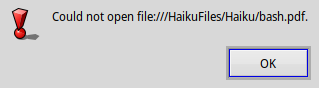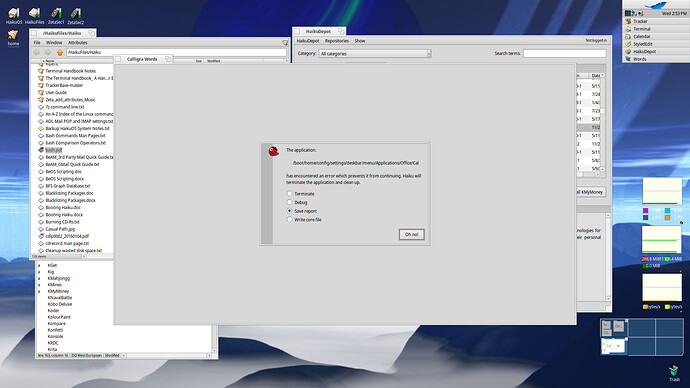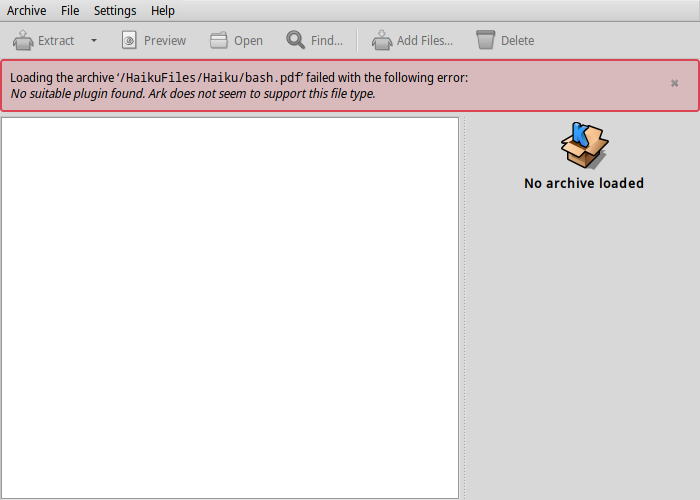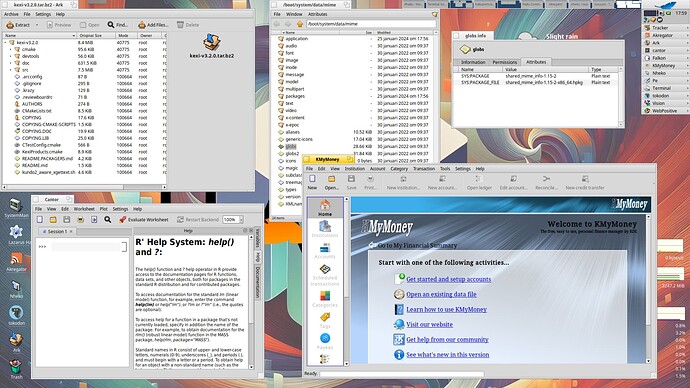Well, I wanted to get Okular and Ark back after the system updates seemed to upset my system. Always choosing a different state at boot time was becoming annoying and inconvenient. [Wish I could have a select a specific state to be the default instead of the latest state always being the default.] Anyway, here is the list steps I conducted over the “Ice Age” cold spell we experienced…
Part 1. Clean install
I performed a clean install using HRev 56932 Nightly CD, updated the repositories to the following and enabled them:
pkgman add-repo https://eu.hpkg.haiku-os.org/haikuports/r1beta4/x86_64/current
pkgman add-repo https://eu.hpkg.haiku-os.org/haiku/r1beta4/x86_64/current
pkgman add-repo Fat Elk Software
pkgman add-repo haiku x86_64 repository
pkgman add-repo Software
Then I performed a system update before installing any software.
Also, created a partiton backup using the Installer.
Part 2. Install Ark and Okular only to test functionality
a. Installed Ark - works as expected
b. Installed Okular - it did not crash but it reported it could not open document
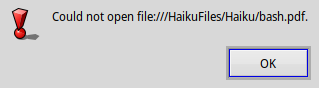
c. Created another partiton backup using the Installer.
Part 3. Install software from 0,A-C Titles (59 titles)
a. Installed software one-by-one, testing Ark after each install
b. installed Calligra Suite - each software crashes (i.e. Karbon, Sheets, Stage, & Words) on start-up
c. Installed Cantor - it broke Ark
d. Uninstalled Cantor - Ark resumed functionality�
e. Resumed installing software
f. Created another partiton backup using the Installer.
Part 4. Install software from D-K Titles (78 titles)
a. Installed software one-by-one, continued testing Ark after each install
b. After installing ‘J’ set software, created another partiton backup using the Installer
c. Installed KMyMoney - it broke Ark
d. Uninstalled KMyMoney - Ark remained non-functional
Part 5. Re-do
a. Stopped installing software
b. Wiped system
c. Re-installed Haiku
d. Repeated the previous steps again ==> same results
Part 6. Install software from L-Z Titles (123 titles)
a. Installed software one-by-one, continued testing Ark after each install
b. Installed Web–it crashes on start-up
c. Created complete partiton backup using the Installer.
d. No further issues to report at this time
Summary: After all these efforts, I still do not have Ark, Okular, and Web working, which was the main issues for me to begin with. However, I have determined that installing certain software impacted Ark software. If no one installed cantor or KMyMoney–they cannot repeat my conditions for Ark’s non-functionality.
Updates:
Calligra Suite is non-functional at the onset of its install–it crashes on start-up.
Balsa is also non-functional–it crashes on start-up.