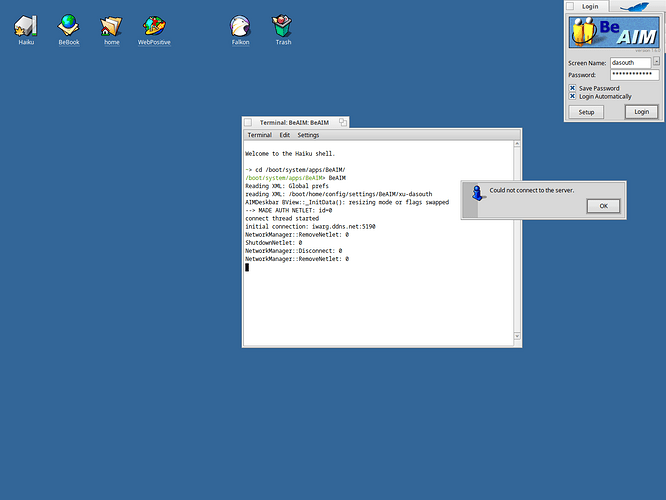Those operated by AOL have shut down, yes.
But there are community-run alternatives like PhoenixIM which is now the default in BeAIM, have a look here: https://phoenixim.ddns.net
Wow…did not know that…thanks!
I’ve fixed all remaining 32bit-only compiler warnings that aren’t related to unused variables (I’ll keep them for now,who knows if I’ll need them again later),fixed SOCKS5 proxy support and improved error handling for HTTP(S) proxies.
Using BeAIM over Tor works perfectly fine now,but you need to enable authentification and enter some random username/password configuration for Tor.
Having everything fixed up and working rather reliable marks a important milestone for my BeAIM project,so I decided it’s time to make this Version 1.6.0.
HPKG packages are now available for both 64bit and 32bit on the Codeberg releases page,but of course you can still build it from source if you like to.
I’m unable to login either with a source build or the hpkg. I can go up to the website and login, but not with BeAIM
Previously, I could login prior to the latest updates.
I can confirm,I have the same error right now.
Yesterday it worked with exactly the same source code.
The official AIM Client on Windows 10 doesn’t work either,so I guess there’s some server issue currently.
Maybe @Wildman knows more?
Just a minor gremlin that comes out to play once in a blue moon. There is still a condition hiding somewhere in my server that is really hard to reproduce that causes the BOS service to throw an exception, it’s exceedingly rare and sometimes takes months to manifest.
Crashes for me when clicking the Setup button. Downloaded the latest hpkg from the site.
Thanks for reporting the issue.
I just tried to reproduce this using the hpkg from Codeberg on a laptop that didn’t have BeAIM installed before,so no stored user data.
I can open the preferences using the Setup button just fine,it doesn’t crash.
I used Haiku x86_64 Nightly hrev58159 for the test,my normal development machine always runs the (almost) latest hrev.
Can you please tell me your architecture and hrev for further debugging?
x64 hrev57937
Hm,that’s really weird.
I did now try another laptop that I haven’t updated since before Beta 5 was released (still running hrev56578+96 - that’s Beta 4 I think) and even there BeAIM runs perfectly fine and I can open the preferences without any issues.
I doubt the Debugger will give you any useful info when running from the release package,but can you maybe try building from source in debug mode and,if it still crashes then,open the Debugger and send me a screenshot where it’s crashing?
Sure, I will report back.
Ok, It’s working for me. For some reason it didn’t like me copying and pasting the password in.
Great that it works for you now ![]()
Thanks for the hint with copying and pasting,I’ll have a look if something is going wrong there.
I’ve just finished and released BeAIM 1.6.1.
It brings two major and long-awaited features,namely LocaleKit integration rather than a custom-made translation library,and support for Haiku system colors.
That integrates the application much better with the rest of the system.
For first-time users,it will automatically default to the system language if already supported by BeAIM (but you can still adjust it in the BeAIM preferences).
HPKGs for both x86 and x86_64 are available again at the Codeberg releases page.
Unfortunately I didn’t have time yet to look after some issues,like the copy and paste mentioned above,as I wanted to get those two major enhancements out before christmas and no longer hold them back.
Having one release finished means work on the next one can begin,so stay tuned ![]()
I had a quick look at French, it is quite messy. AI translated?
Now that localisation is using catkeys, perhaps it would be a good time to add it to PolyGlot.
You would have better results there.
The French translation was part of the original BeAIM source and the content hasn’t been touched for years,the only thing I did was convert it to the new format.
Can you please compare it with the 1.6.0 translations to check if I did some mistake while converting the format?
BeAIM 1.6.0 still uses the old translation format and the unchanged translation files.
Polyglot unfortunately requires M$ Github to login,so it’s not an option for me.
I could probably host a fork of it with email/password login or Codeberg auth,but that’s not high priority for now.
You can translate catkeys offline using CatKeysEditor and submit them as a Codeberg pull request or simply put a link here or send it by email.
Ahoy @nipos,
Haiku x86_64, Beta(5) nightly, hrev58449
BeAIM 1.6.1
Hungarian locale
Still had not registered on the community server, I just have free time to read and install ![]()
So the following issue happens at launch :
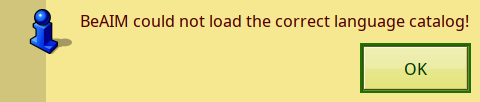
Clicking [OK] … concludes into …
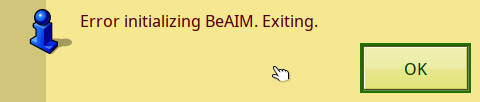
Then clicking [OK] … drives into …
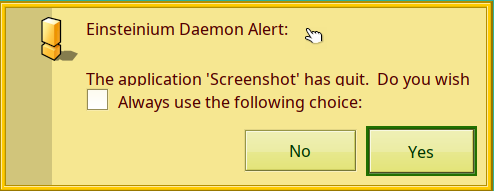
If I relaunch it with Einsteinium … it starts from first warning
/error message and so on …
Is there a way to get out this loop ? ![]()
EDIT :
in syslog there were the following lines
2024-12-22 14:05:43 KERN: package_daemon: [10438105889: 93] CommitTransactionHandler::_ChangePackageActivation(): activating 1, deactivating 0 packages
2024-12-22 14:05:43 KERN: unknown: [10438106673: 93] Volume::_ChangeActivation(): 1 new packages, 0 old packages
2024-12-22 14:05:43 KERN: unknown: [10438130595: 93] package "beaim-1.6.1-1-x86_64.hpkg" activated
2024-12-22 14:05:44 KERN: package_daemon: [10438606109: 93] Volume::_PackagesEntryCreated("beaim-1.6.1-1-x86_64.hpkg")
2024-12-22 14:20:35 KERN: runtime_loader: Cannot open file libjxl.so.0 (needed by /boot/system/add-ons/Translators/JXLTranslator): No such file or directory
Last message repeated 1 time
2024-12-22 14:22:24 KERN: slab memory manager: created area 0xffffffffe6001000 (188672)
2024-12-22 14:24:00 KERN: runtime_loader: Cannot open file libjxl.so.0 (needed by /boot/system/add-ons/Translators/JXLTranslator): No such file or directory
Last message repeated 2 times
2024-12-22 14:32:38 KERN: runtime_loader: Cannot open file libjxl.so.0 (needed by /boot/system/add-ons/Translators/JXLTranslator): No such file or directory
~>
Are these related ?
I installed as a locale file, and may some other package reuires that I still had not installed ?
~> pkgman search JXL
Status Name Description
------------------------------------------------------------------------------------
S jxl_translator JPEG-XL Translator addon
jxl_translator_source JPEG-XL Translator addon (source files)
S libjxl JPEG XL reference encoder/decoder
libjxl_devel JPEG XL reference encoder/decoder (development files)
libjxl_source JPEG XL reference encoder/decoder (source files)
libjxl_tools JPEG XL reference encoder/decoder
libjxl0.11 JPEG XL reference encoder/decoder
libjxl0.11_devel JPEG XL reference encoder/decoder (development files)
libjxl0.11_doc JPEG XL reference encoder/decoder (documentation)
libjxl0.11_source JPEG XL reference encoder/decoder (source files)
libjxl0.11_tools JPEG XL reference encoder/decoder
S netpbm Toolkit for manipulation of graphic images
~>
It seems you don’t have any language enabled that BeAIM supports.
BeAIM automatically tries fallbacks if it doesn’t support your main language.
To allow a fallback to English,please open your Locale settings and drag&drop English from “Available languages” to “Preferred languages” below Hungarian,then BeAIM will open with the English translation.
Maybe you found a bug in BeAIM.
I thought that it always falls back to English automatically if it doesn’t find a suitable language in your settings,but it turns out it doesn’t.
Don’t know if that’s expected/acceptable behaviour or a fallback to English if everything else fails should be hardcoded.
For the Einsteinium message,I never used that application and don’t know how it’s related to BeAIM quitting,sorry.
Normally BeAIM just quits after its own two messages without bringing other stuff down.
No, Einsteinium does not relate to quitting.
It is a launcher app, and it offers the exited, quitted apps to relaunch.
It is not part the problem, sorry if I mislead with it. I just showed that it is not like as when some programs fails for first time, but if you relaunch it, it finds the files that needed their configuration and then at second run it runs well. I would have to more clear about how I mean the “loop”.
I check locale preferences.
A GitHub account is not mandatory to access PolyGlot nor is it mandatory that projects are hosted there. It’s just there for convenience as most of projects are hosted on GitHub and users that have reported bugs on Haikuports tracker already have an account. I guess that @humdinger or @KapiX can confirm that and help you with importation and/or to create an account.