I am trying to get wifi on my haiku install. When I do install-wifi-firmwares.sh the broadcom driver wont install because of a 404 error. What’s going on here?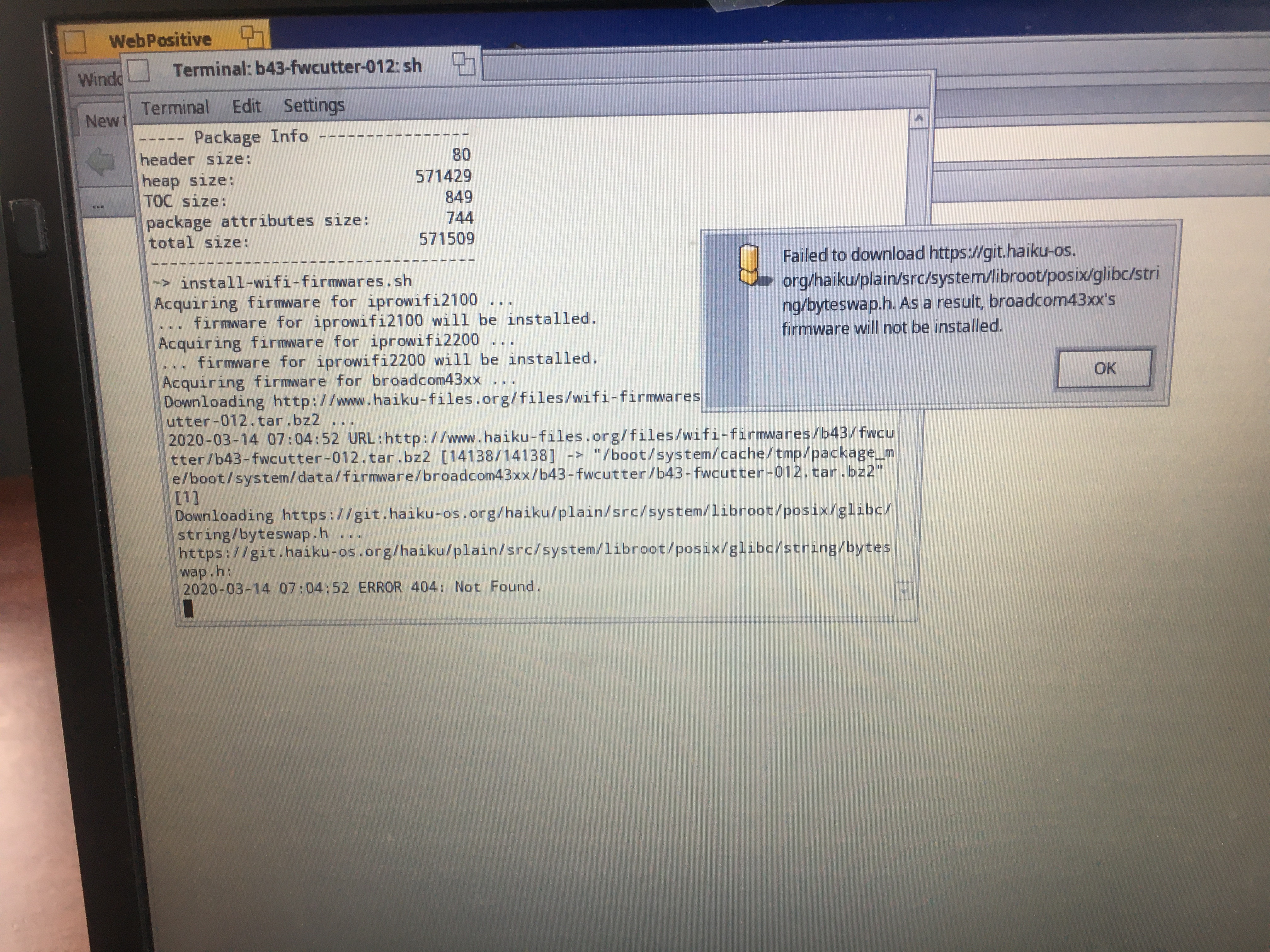
Did you tried to use WiFi without install-wifi-firmwares.sh? Can you provide listdev output with your WiFi adapter?
404 was fixed in https://git.haiku-os.org/haiku/commit/?h=hrev53798 so try a nightly image if you haven’t already - https://download.haiku-os.org
Wifi does not work before or after
«device Network controller [2 | 80 | 0]
vendor 8026: Intel Corporation
device 4239: Centrino Advanced-N 6200»
I did actually get wifi to work with the nightly image using install-wifi-firmwares.sh. The reason why I stopped using the nightly image was that I had no touchpad. Not during the live usb session or after install, and no way of turnung it on as there was no Touchpad section in preferances. I would gladly use the nightly image if not for this issue.
I even downloaded an updated install-wifi-firmwares.sh from github. It got no 404 error, but it didn’t seem to install anything.
I can confirm that I also have problems with trackpad on the nightly images from two days ago (old MacBook 2006). Wifi works fine out of the box and trackpad too but the pointer motion is difficult to control with the touchpad and there is no touchpad control in the preferences. Is this normal?
I have now copied the install-wifi-firmwares.sh from the nightly image to my Haiku install. No 404, but still have no wifi. Also what do they mean by “will be installed”? When will it be installed? I thought this was an install script?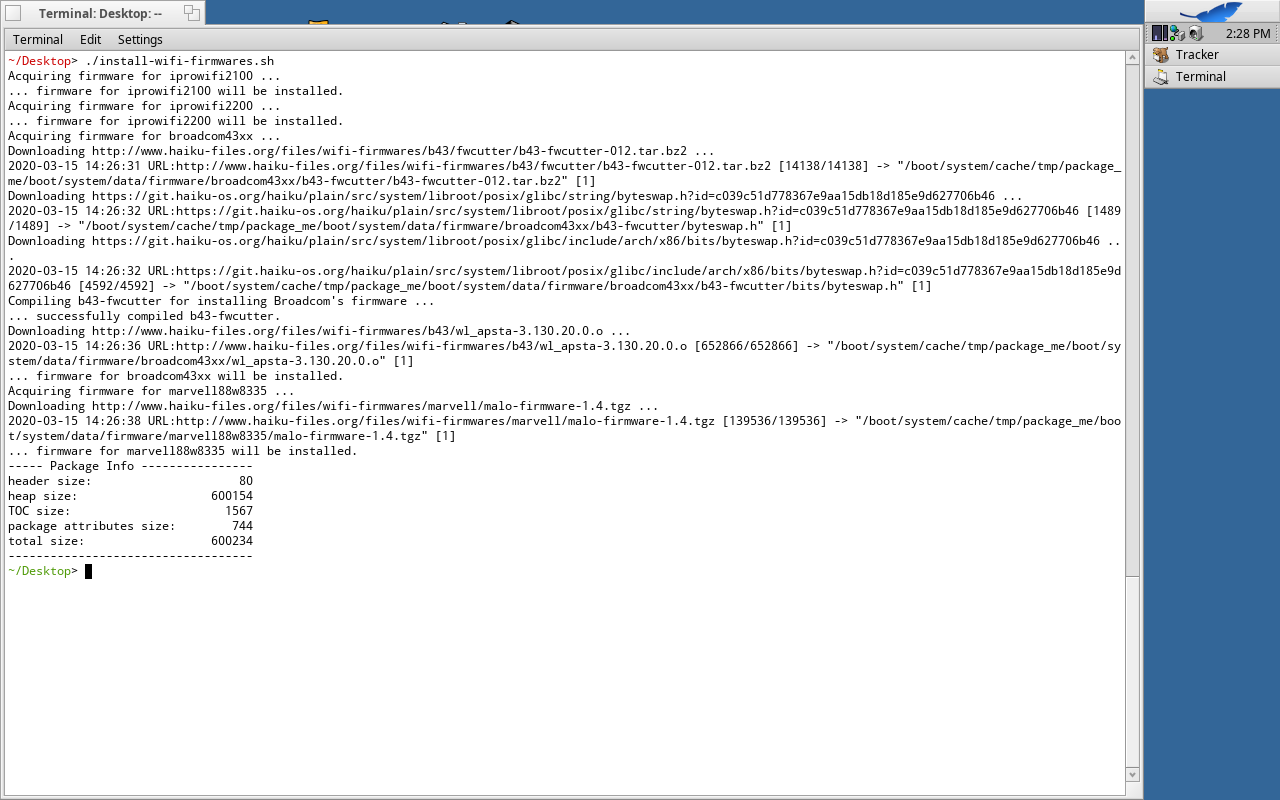
The script only downloads and installs firmwares which we cannot package ourselves because of stupid EULAs, but it doesn’t mean there is a driver that supports your card yet. It’s possible the driver hasn’t been ported from FreeBSD yet, or maybe it’s just missing the PCI ID…
As I said earlier running the script in the nightly release downloaded and installed the firmwares and I then had wifi so the card is supported. I had to go back to the beta release because the nightly had no touchpad.
mmu_man is correct, you’re hardware doesn’t need firmware downloaded.
The chipset should be supported:
https://git.haiku-os.org/haiku/tree/src/add-ons/kernel/drivers/network/wlan/iprowifi4965/dev/iwn/if_iwn_devid.h#n101
I suppose @d31n1 should file a ticket with a syslog.
all I know is that wifi did not work when I had installed the nightly release until I did the wifi firmware script.
my laptop is an hp elitebook 2540p if that helps.
Again, your hardware does not need the firmware script. However, it may suffer from some bugs that have since been resolved on the nightly branch, so try that if you have not already.
Correlation != causation 