Wow! That’s nice! Love this kind of tweaking 
Maybe I should get my hands on such an adapter, and try it with my PCIe matrox card or so 
Well, as long as both cards are seen in devices, it can be made to work: if we have drivers for both cards you use, they should also be visible in /dev/graphics/
In the past I (co)wrote a video consumer node that can use a secondary card to display media player video today (in concept, its just some alpha thingy). I can force a specific card for app_server via a tweak: my drivers (matrox and nvidia) can be forced to change their name exported in dev to be earlier in the alphabet so app_server selects it, and the secondary then becomes available for the node (and also the rest if they exist).
Still its a tweaky solution, and it just would be so cool if app_server could handle multiple cards… 
there are adapters that cost around 10 bucks and are even better performing take a tour of that site on the egpu.
this if I’m not mistaken
hehehe, hope you will develop a UEFI menu to select external GPU then ![]()
Sorry missed the reply from @waddlesplash, ignore the noise!
exactly, I didn’t upgrade just because the upgrade hasn’t come out yet, but that’s what I’m going to do.
Or perhaps implement the Thunder port? Thunderbolt (interface) - Wikipedia for easy installing a eGPU 
Thunderbolt should already work at the hardware level, since technically it does the same thing that these adapters do, in summary the PCIe signals are converted into a “display port” output, is just more comfortable with computers that have this port …
Then it would generally lack the option to select external gpu via sofware in HAIKU.
oooo… think I need to by on 
Thunderbolt is “only” PCI-express, the main limitation is that currently we don’t support hotplugging and hot-unplugging of devices. So you have to connect everything before you boot Haiku and be sure to not disconenct things while the OS is running.
Honestly i have never tried to do something like this not even on other os, although i have to be honest, if not i remember wrong, it happened that once the electric current went out for a short time, the gpu went off, the laptop did not it is turned off and has activated the internal screen/gpu, and then when the electric current has returned, the external gpu has been reactivated on the external screen, it has only happened with linux.
Modesetting become much faster after this change. Now it show desktop almost immediately after boot splash.
Frequency and bits per color can be changed, but all resolutions except native still cause bad signal. Display is connected by DVI.
So you can modify refreshrate and see that indeed reported back on your DVI screen?
Seems no.
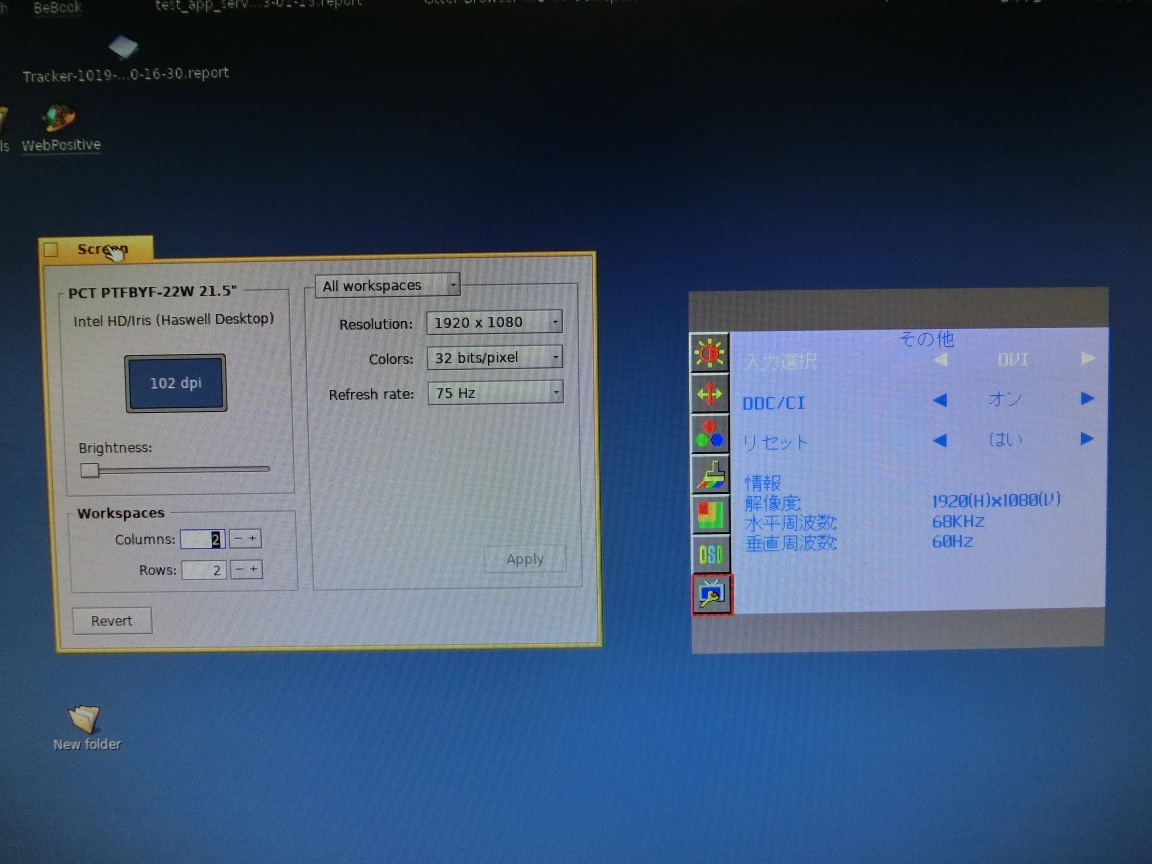
Thanks for verifying! Good to know the current status indeed 
I also have some problem that app_server starts freezing after using second instance of accelerant. GLTeapot works fine, but everything else takes more than second to update.
Maybe caused by using second accelerant instance without cloning. ATI driver rejects starting second accelerent instance without cloning.
The same problem with cloned accelerant. @rudolfc, any idea why it can happen? There are no such problem with radeon_hd and ati drivers.
I’d first try to shut-off the retrace semaphore: I think I saw there’s a timeout on it in case it doesn’t work, and that’s set for some 60 times per second, with reasoning that this would be ok.
Personally I’d shut if off if it doesn’t work. Anyhow, I never checked this (best test maybe using the tearing effect to see if its there and if its not when using/notusing it. )
Then: try to shutoff internal DPMS function.
After that I don’t know at this time, anyway, my work method is testing by ruling out always, as that’s the only one sure way to find all faults (though costs time sometimes).
If you find anything please let me know…
Thanks!
Problem do not appear if B_UNINIT_ACCELERANT hook is not called at exit. GLTeapot still run with 60 FPS if problem appear. I suspect some unbalanced locking objects.
Horizontal scrolling works, but it shrink image vertically by 50%.