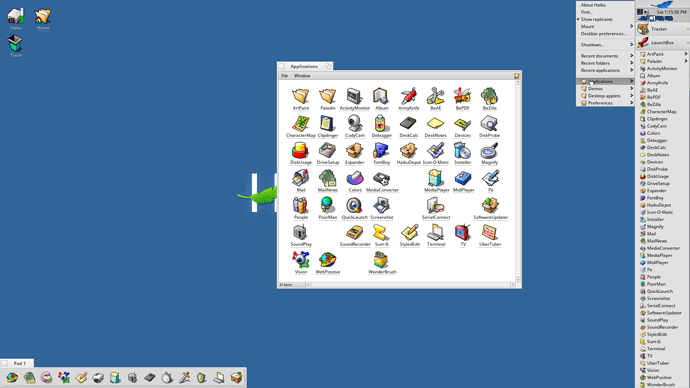I have been thinking about the issue where the blue folders that are accessible from the Deskbar and their restrictive nature where placing the contents in icon mode is a nonstarter. I was wondering if it’s possible to make those blue folders be able to support icon mode. I currently maintain the menu_entries for mine to get around this limitation. However, I have to manually add app links to the various folders.
And what’s the results?
The screenshot is depicting the desired behavior and basically the way things have worked since the days of BeOS. Ever since the lockdown of certain directories (read-only?), Tracker is inhibited from either setting such directories into icon mode or if it isn’t inhibited the user settings are not persisted.
You are wondering. Cool. And?
Don’t get me wrong but we talked about this plenty times already.
I can’t understand whats new in your post.
Yes, Tracker can’t save yor settings in read only folders.
Why? Because they are read only.
Why? Because they are managed by PM.
Why? Because it needs to be programmed, what obviously not yet Made.
Why? Because nobody had time.
Why? Because the devs trying to fix priorized bugs.
Why? Because we want Beta.
But still why? Because the devs had no time to merge your Patches where you solved this Problem according the discussion what you had on the Haiku developer mailing List, where you asked, how can you help to make things better and where you guys had a long discussion about the different opinions and ways what you coded nicely.
But why? Because you not only want things but you actively tries to help.
Any question?
Oh, and btw i’m sure you already seen this, but it could help for others:
https://dev.haiku-os.org/ticket/10013
Are you giving me a hard time miqlas?
And trust me… you don’t want my fingers in the code!
These “blue folders” are in fact something quite special. The problem is not that they are read-only. That woud still allow icon view to work, even if we would have trouble saving the setting.
The problem is that they are “virtual” folders. You can see that if you try to look at them in Terminal, you will notice that they are in fact text files, with a list of actual directories to merge. The code to show them in Tracker was derived from the one to show query results, which has the same limitation (only list view is allowed).
So, it should be possible to fix this. It is a known regression and no one found it annoying enough (in my case, I stopped using the app menu as a Tracker window and switched to LnLauncher for my most frequently used apps).
I agree, the blue folders are not great and were always temporary. If somebody will provide a set of 4 HVIF icons, one for each Deskbar folder entry I will see if I can incorporate them into Tracker code and replacing the generic blue folder icons.
Any reason not to use at least the two defined ones (from old) covering Applications and Preferences and leaving the Demos and Desktop applets generic for the time being?
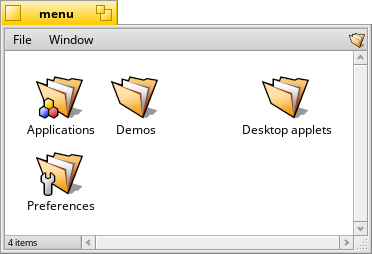
Technical reasons: as explained above, these are not actual directories but a merge of several directories (some packaged, some writable). This was implemented in a minimal way in Tracker and Deskbar to get some way to customize the menu.
As the implementation is rather minimal, these folders behave more like stored queries than actual folders. This is why we can’t set an icon on them, and also why we can’t make them use icon mode (and they also use a grey instead of white background in Tracker). All of this could be fixed, but someone has to write the code. And this is not a very high priority thing currently, it seems.