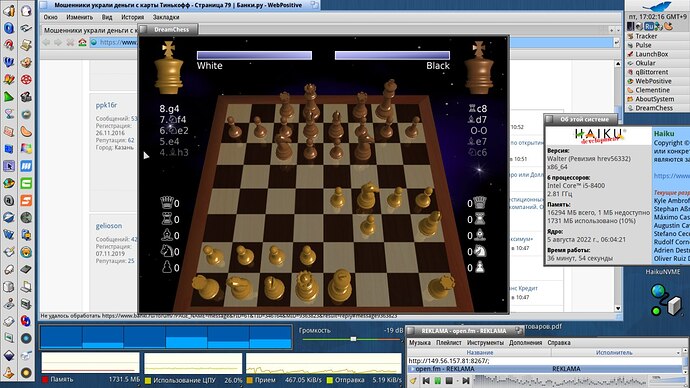See here and there, you will find some useful infos about what you can do in such situations, like how to summon the debugger and more.
So far there has been only one person actually reporting this problem to the bugtracker. For us developers it is very hard to work with so few information, so if anyone has a machine with this bug, please report as much info as you can.
https://dev.haiku-os.org/ticket/17850
Unfortunately, the system completely hangs and it is impossible to launch the debugger; the mouse is still moving but keyboard is not responding.
Not sure that it is the same thing but that is something that you can easily verify; set your locale to English and use default fonts. If the bug is still there that’s something else.
I’m using hrev56276 and the fonts in Vision work fine.
The bug occurs in a random window of any working application. The hovering window cannot be killed with the regular tools of the operating system.
The vision bug is different, and again, for everyone: posting problem descriptions on the forum does not help problems getting fixed.
kim1963 already put this problem on the bugtracker, and I have provided some debug replrts that might be helpfull.
https://dev.haiku-os.org/ticket/17847
Test builds available:
https://haiku.movingborders.es/testbuild/Ief53faaf272e2338ab7e52247395a07eda9f2884/1/hrev56325/x86_64/haiku-nightly-anyboot.iso
Did this fix or help with your problems? If I understand @madmax’s comments correctly, it sounds like it didn’t for him. Guess there are other places we may need to look…
Feels like this is somehow related to locale settings as well.
See: ProcessController (haiku-os.org)
Maybe - if not already tried…
Look within the ProcessController (i.e. ProcessController - Threads & CPU usage → Application (team)). Usually, a mouse click on the Application (team) and a mouse click on ‘Kill the Team!’ should kill the Application or process(es).
I managed to reproduce the problem yesterday myself, and after a number of attempts, determined what I think the issue was and pushed a fix in hrev56332. Let me know if that fixes the problem for everyone else, too.
Excellent! Thanks everyone for your patience and for testing!