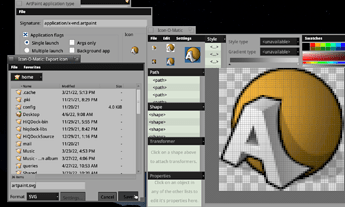Big thanks to @dsizzle for updating ArtPaint.
Regarding adding new app launchers and seeing that the icon is not scaled nicely, I mentioned:
Just thought I would add the easy instructions on how to convert:
-
Open the app executable using open with “File Types”:
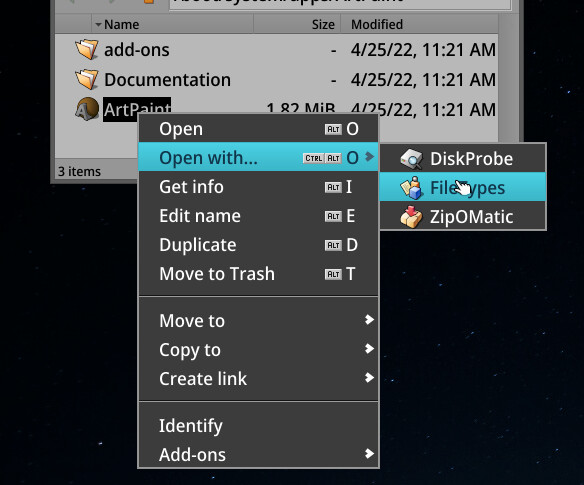
-
Double-click on the icon
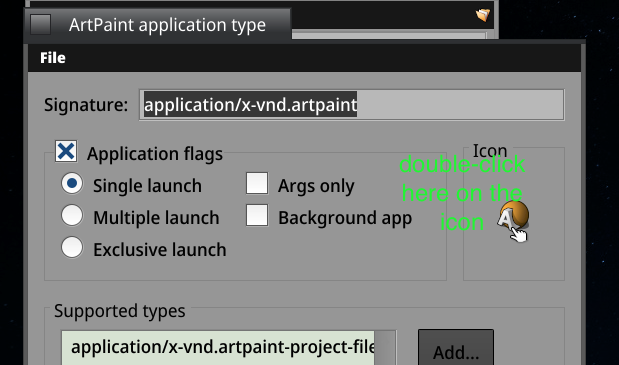
-
The icon should open automatically with the Icon-O-Matic application → chose “Export As” from the File menu:
-
Move the .svg to the HiQDockIcons folder: /boot/home/config/settings/Qt/HiQDockIcons and then right-click on the launcher and select “Change Icon Image” and select the new .svg:
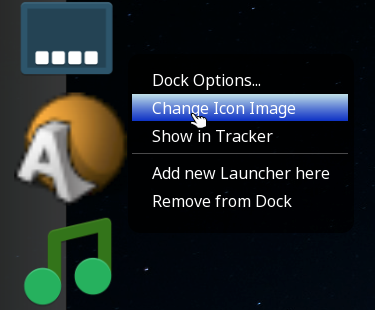
Thanks for your support ![]()