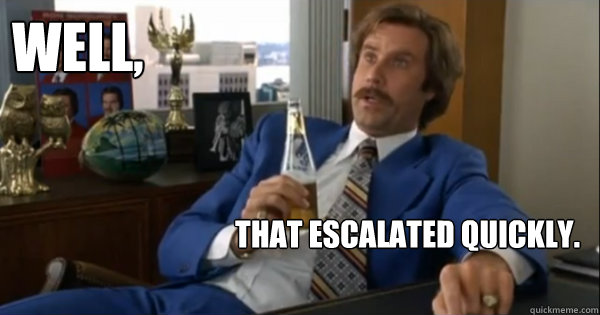I don’t understand the question, is the toolset I prefer alien to you? maybe?
Honestly though if you want to make an image with software preinstalled you like (say Haiku with kids education preinstalled) that’d probably totally fine.
What I don’t like about linux distributions is the constant blame shifting, basically you take distro X add a hannah montana background, screensaver, icon theme and colors and suddenly it’s yours and you become responsible for package bugs because “upstream” said “no that’s a distribution we don’t know what they changed!!”
This model doesn’t really work for haiku, the haiku “base” so to speak is not split up, it is one whole to get basically. You can install what you want ontop but there is no reason to split it up or fork it or whatever. If we keep all of our eggs in this one basket and protect it really well, as an analogy on where dev time is spend, we can achieve much more than linux can with the same ressources. There is no need to have to redo all the work for every distro again.
I actually like the current way in Haiku: we have haiku, with it’s bugtracker, and we have haikuports, with it’s own bugtracker.
If you distribute software for haiku you can do it on your own, you supply a current release and get your own bugs send to you. There is no haiku distribution that ships say an old version of xscreensaver that the author has to complain about because they would be the distributor (if they want, or they let some collection like haikuports do it)
While distribution is certainly a correct term it colors the impression that it eill be done in the linux way, stealing another term there perhaps it would be better to say you release a haiku “spin”
like ubuntu has.
Targeting a specific user group and optimizing for them but upstreaming everything possible to haiku or application authors, while allowing users to simply take things your project has created on any other Haiku installation.
Anyway, that’s just my rambling thoughts on distros.
as a side note, I don’t like PE either.
Koder is nice, but maybe a vi input as an alternative would make it even better. : )