That’s not the problem. The drive setup point is there, this is correct, but the DriveSetup launched does not work correctly. I can format the USB drive and create a new partition on it with the bootable flag set. DriveSetup does format but fails to set the bootable bit. So without the help of a foreign OS to switch successfully on the bootable flag of that partition it is not possible to boot.
Are you using optical disc or USB?
If optical disc, is-it via an internal or external drive?
There is an existing ticket for an external optical drive ( https://dev.haiku-os.org/ticket/14090 ).
I have encountered this issue for an internal optical drive of a Thinkpad T520 with R1 Beta 1 and HRev 51911. In a test with my older R1 Alpha 3 CD, the boot volume was found. Of several Thinkpad tested, the T520 was the only one observed to have this issue.
Hi, i’m using with usb.
@cb88 if i understand it correctly, i need 2 usbs, one to boot haiku and collect the system log into memory, then i restart into the boot loader menu and use the other usb with FAT32 volumes to save the system log, is that correct?
Yes That should work.
You should’ve mentioned it’s your personal suggestion, so we don’t have to look where those recommendations come from.
Does anyone maintain a list of BeOS apps tested on Haiku R1 Beta?
When looking for previous syslog, you should reboot the computer without booting a different OS and without turning it off. (warm reboot)
Yow may also want to try on-screen debug output (without paging willbe faster):
Reporting bugs
https://www.haiku-os.org/docs/welcome/en/bugreports.html
@IIsi50MHz @cb88 I managed to boot my system, turns out the problem was the uefi support lol! I’m able to get logs now, the touchpad isn’t working and i need to turn on fail safe graphics. Going to open some bug reports later.
Beta x64 working flawlesly (no need to safe mode, no tweaks done) , with sound, ethernet and good screen resolution (1600x900) on our home old HP Pavilion Desktop:
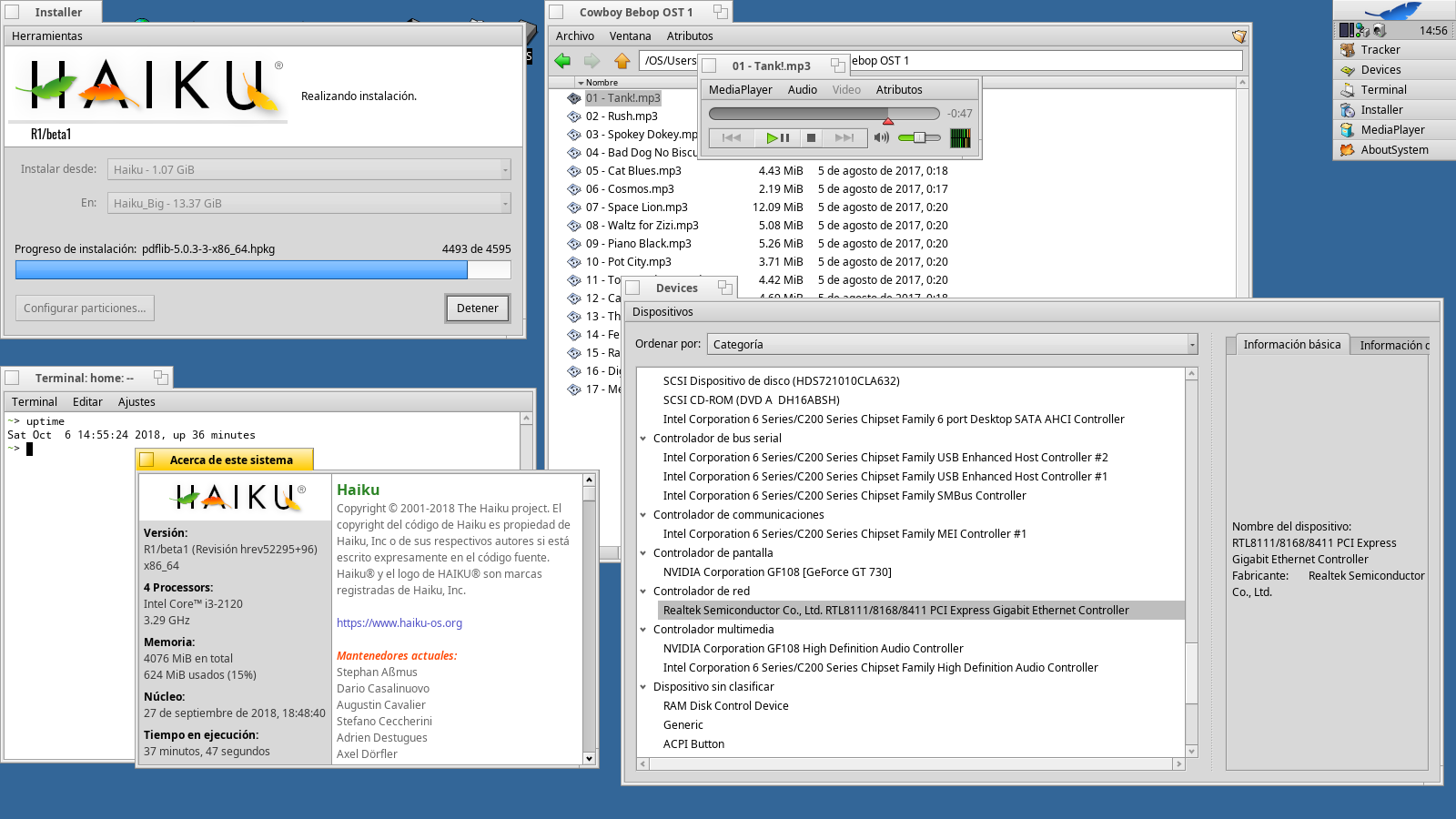
Intel Core i3-2120 3.3GHz, 4GB DDR3, Intel HD Graphics
Chipset: Intel H61
Network: Realtek RTL8111/8168/8411
Might help for people looking for compatible hardware.
Mentioned elsewhere that it runs like a train on an old N150 laptop that had been consigned to the rubbish draw. (It was rubbish when it was new running Windows 7 starter).
After some huffing and puffing, I got it working on an old black MacBook. (Core 2 Duo, 2 gb RAM).
Seems the installer needs work with the bootloader instructions - thankfully it’s really quick to load and install as I think it took me 7 or 8 goes to get it to boot. This is partly due to the fact the Mac has a proprietary boot screen (from it’s custom EFI) and that means you look at a blank white screen for quite a while with no clue of what’s happening inside.
PLOP boot ultimately help as that finally seems to work on the older Macs.
Didn’t expect this at all! I think I was a bit touched the first time I read it 
Congratulations to this milestone and thank you for your hard work to keep this idea alive!
Интересная информация.У меня i5 тоже второго поколения.Оперативной памяти правда 8 гигабайт.Чипсет аналогичный.Единственное но не знаю как сможет ось работать с 1 Тб жестким диском и беспроводным Atheros AR9002WB-NG1 и с ASMedia XHCI контроллером?
