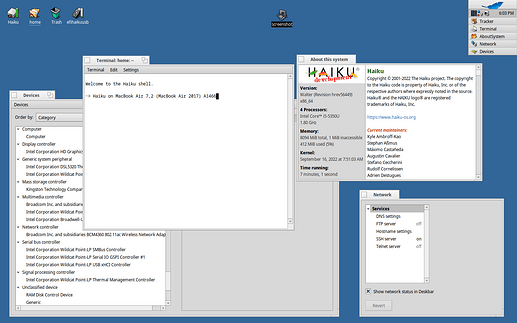And too when I enter in the Disk Utility the partition in which I installed Haiku is unmountable
That’s expected, Mac OS cannot read Haiku’s filesystem.
Well, I installed rEFInd and the partion where I installed Haiku appears, but when i prees enter it says me: No Bootable Devices in a black screen
@Jualdri , did you copy Haiku bootx64.efi file (located on Haiku installation media in ESP partition) into Mac’s EFI partition, say EFI/Haiku/bootx64.efi. In this case rEFInd is able to boot Haiku. Unfortunately as of now (AFAIK) Haiku installer does not do this.
I have iMac which boots Haiku with rEFInd just fine.
Did anyone successfully manage to install Haiku on a MacBook Air 2012 or 2013?
I’m looking for an old 11” model to grab when I’m travelling for work. I know that the mid 2011 works fine but it’s hard to find such a model on eBay. 2012/2013 models are more common.
Thanks!
Wifi won’t work in the Macs since they use Broadcom chips, which Haiku doesn’t support.
I’m aware of that. I have had many macs before including a MacBook Pro 2012 and 2013 and never managed to even boot Haiku from a USB stick (last time I tried was July 2021). That’s why I’m asking for a direct experience on these machines
Early 2015, which should start dropping in second hand price now as it won’t be supported in Ventura work fine with 64 bit Haiku… except the aforementioned wifi problem.
Understood. I did have it working on my 2011 MacBook Air. But I couldn’t make it work on my 2007 iMac. Definitely try the nightly images.
What is the model number? A few days ago, I have tried with a friend’s 2015 13” Air and it has not gone past the splash screen with no icons lighting up. I have used one of the latest nightly available on 2.0 USB stick.
A1466, although I think there’s even a lot of variance within that model number.
did you install Haiku via USB stick or with the “dd” method?
USB DVD drive, of all the odd choices to make.
Interesting, as I don’t have a USB DVD I have never thought of it as a viable solution. Thanks!
I may have found a 2012 and 2013 models for around €150 and a 2011 without ssd for around €85. I now need to decide what to do…
Haiku booted on MacBook Air 2017 (A1466) if you change the macos version from 10.9 to 10.13 in the bootloader sources.
The Intel graphics driver is buggy. Works well with VESA framebuffer.
Wifi has not yet earned, but there is hope)
Do trackpad and keyboard work?
Is the NVME controller detected and working?
Yes. Trackpad, keyboard, usb are ok.
SSD too. Haiku installed on ssd.
Although this is a 2017, it seems to have a relatively older architecture. Touchpad and trackpad are likely connected to both SPI and USB.
I have a 2017 MacBook 12” retina where keyboard, trackpad, and NVME are not detected. Last time I tried was early this year.
Good to know that Haiku works well in case I come across a deal on eBay!
PS: What about the sound chip?
I don’t know if this is important, but I have a non-original nvme ssd kingston installed through an adapter. But macos defines it as native and works on it the same way.
The sound chip seems to have been determined, but I have not yet tested mp3 or otherwise.
The main thing is to try to get wifi to work
…any news about M*-class Macs ?
(asahi were working on M2 last July)