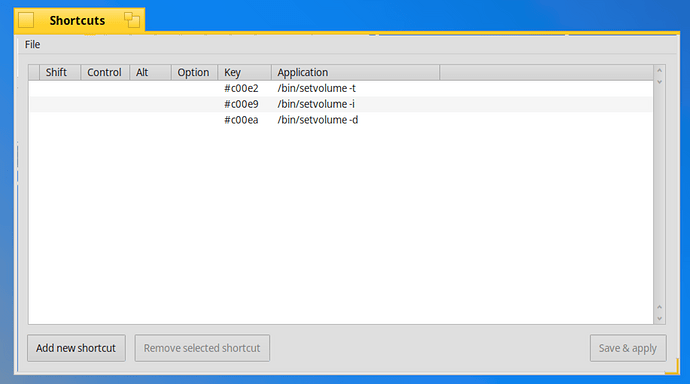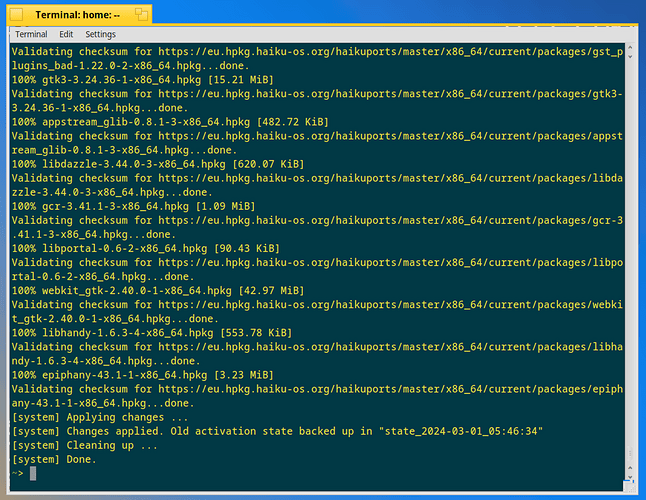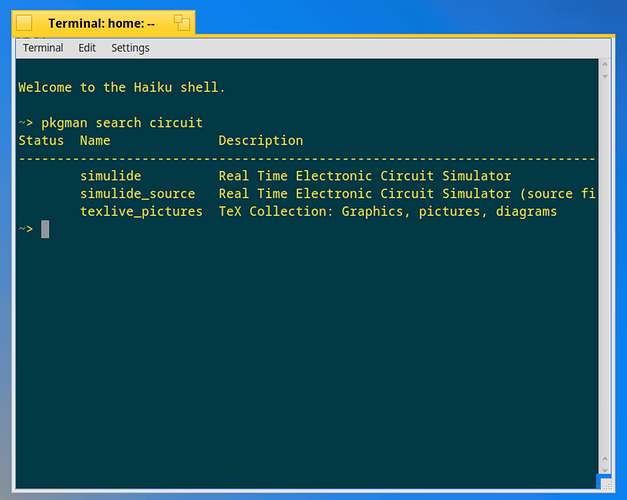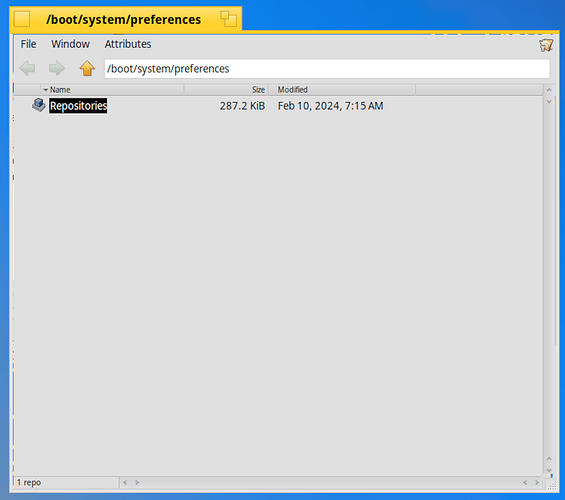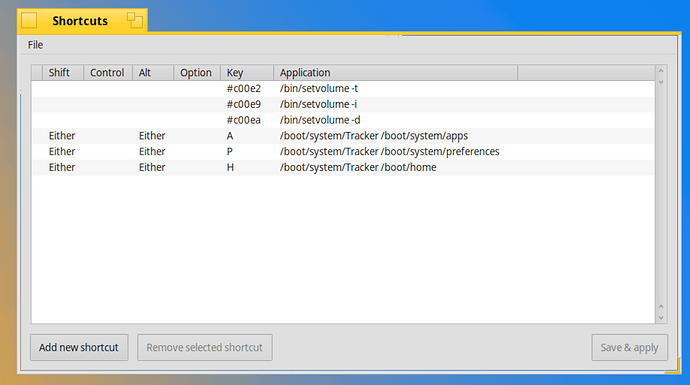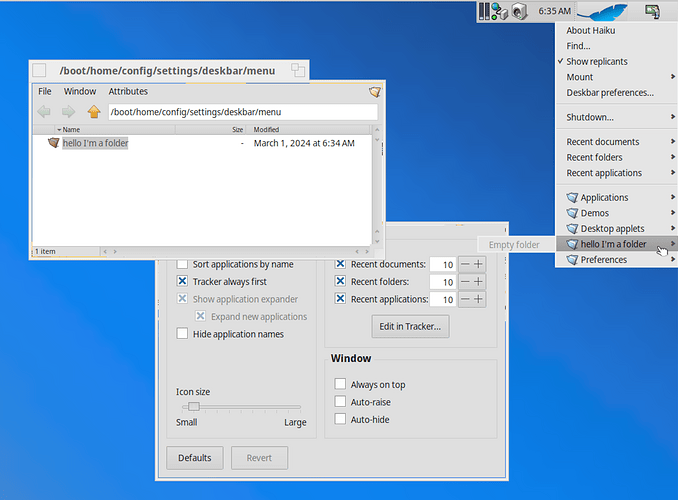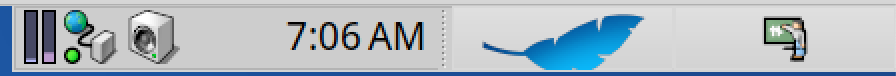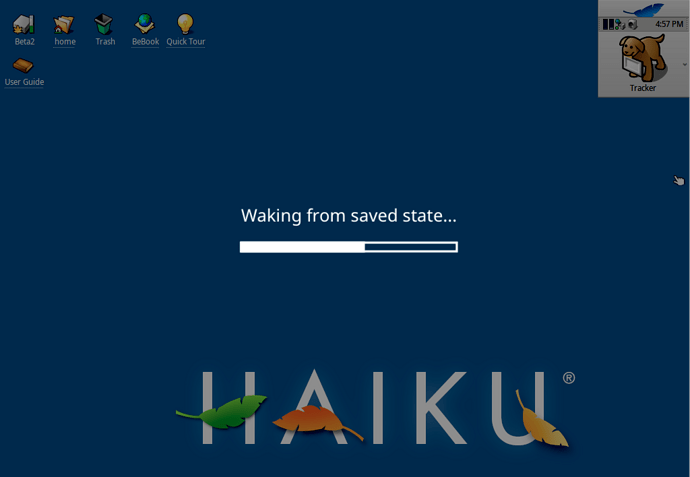Welcome to Haiku! ![]() I can say even if it’s to say what doesn’t work or what not, Haiku needs all the feedback it can get! And I’m sorry Haiku hasn’t been working like you’ve been hoping it would.
I can say even if it’s to say what doesn’t work or what not, Haiku needs all the feedback it can get! And I’m sorry Haiku hasn’t been working like you’ve been hoping it would.
I’ve narrowed these down but basically it’s these 6 things, so I’ll try to answer them by basically saying Haiku doesn’t support everything yet and it’s hardware support for everything is definitely limited compared to larger systems like Linux.
- Printer: Not sure what to say about your printer, but to be honest, I definitely would dual boot and use that with a flavor of Linux (or another major OS) for now, as it has more printers supported out of the box, especially in mainstream distributions like Ubuntu and Fedora. Haiku doesn’t have that same luxury so that’d be my advice. If you need to print using Haiku, then your best bet would be to find a cheap printer that’s compatible with Haiku.
- External floppy on startup: Sooo I gotta confess, as a younger enthusiast of Haiku, this is an odd one, like it’s not every day someone would use floppies, unless you have them there for retro/historic software or an old machine or something, and that part totally makes sense. But why do you have this plugged in while you’re starting up? This one I can’t solve really, mainly because it doesn’t make sense why it’s there all the time. Because Haiku’s ancestor BeOS once used boot floppies (I wasn’t around to see BeOS do this, but I wrote a BeOS retro review series once), my guess is Haiku is probably trying to figure out by historic design why a floppy drive is present, if it can start from it, then KDLs when it can’t. It’s actually kinda cool the other systems skip past it and don’t get tripped by it — but from the computer history I’ve studied, vintage floppies could start an OS (and also could mess up starts).
- nVidia GPU: nVidia != good with open source. Even with Linux, Torvalds famously gave nVidia the finger for being annoying toward Linux. So yeah, Haiku’s probably not going to like nVidia graphics either. I know on the Macs I’ve tried Haiku with, the ones with nVidia in them are stuck in Vesa. My advice is if you can switch your GPU for another one in your computer, I would, even if you’re using something big like Ubuntu
 although Linux does at least have packages available for these creatures, but, anyways
although Linux does at least have packages available for these creatures, but, anyways 
- Multi-card reader: Sorry Haiku doesn’t support this, for real too. Again, Haiku tries to support all the hardware it can, and it can’t support everything. So yeah, again, I’d say dual boot with Linux or another big OS for now to get it to work for you.
- Shortcuts: With the keyboard, I’m not sure what advice to offer on this one, I’d say your best bet with it would be to try to open Shortcuts preferences and define shortcuts for keys manually (big annoying pain in the neck to do, but it might work) for the keys that aren’t mapped by default. I’d also say check in Keymap prefs to see if there’s a better keyboard map that works; if Keymap doesn’t see them at all, then it’s probably just seeing a generic key map, and you’d be stuck using Haiku without the extra keys. But you could try seeing what Shortcuts picks up with these (screenshot after last point).
- Scrolling: Far as the scrolling problem with the HP mouse, I’m not sure what the cause of that is. Does this happen just with it or with other mice too? I’ve usually had no problem using mice with Haiku, even trackpads (without gesture support), so this is kinda suprising tbh.
WebPositive is a bravely put together little WebKit browser that’s doing all it can, but it honestly just can’t compete against the big browsers, yet. It’s doing it’s best to be the default, but desperately needs more volunteers to work on it.
(and, I totally know some peoples here might get annoyed with me for saying this), but there needs to be a little note when starting Web+ for the very first time that says “we’re still in beta, not everything will work with this yet” because Haiku nerds get this, but I think for first time Haikuers, I can see where it’d be genuinely frustrating. Yes, FirstBootPrompt and the landing page say this about Haiku — but not its browser, and it’d be helpful for newbies.
Um, so I don’t know what’s causing it to download this slow, other than something might’ve been up with the mirror when you tried it out, or my second guess is probably the network card you’re using with Haiku is going really slow… which would be a hardware/driver problem instead of a software problem, but either way isn’t a good thing. Whichever one it was, sorry for the bad experience.
For fun, I just tried installing Epiphany (Gnome Web) using Terminal (which is easier for me than using the Depot) and it downloaded all the packages and installed in about 6 and 1/2 minutes.
Didn’t need to pull up the Debugger on mine, it loaded just fine for me — but it’s far from stable, Web’s still a pretty new port, and I imagine there’s a lot of bugs that Epiphany has with rendering sites on Haiku. I do think Haiku is getting there as a Linux alternative, but it’s still got a lot to do before reaching the top.
Gotta say Expander isn’t too bad as a built-in archiver, but there also is 7-Zip. Run pkgman install p7zip from Terminal if it’s not already there, and then you should be able to use 7z from the Terminal just like you would under Linux.
Not sure how to help here as I don’t work with this, I saw pkgman has Simulide available, but maybe someone else here might know of what you’re looking for? Sorry ![]()
Yeah… far as I know, I don’t think Haiku has this. The only platforms I can think of that do this with nothing extra is the Mac and iOS. I’ve never tried this out on Android/Chromebook or Windows 11 but they probably have it too. But anyways, yeah, I don’t think Haiku has it.
Sorry to hear about that, it’s honestly gotta be frustrating. I get this doesn’t sound the best, but have you tried disabling ACPI in Haiku’s startup menu? My guess is there’s something about it on your system it doesn’t like and it’s stopping shutdown.
Far as I know, there isn’t — but you can assign a keyboard shortcut to open Applications or Preferences (as a Mac fan, I have Cmd+Shift+A and Cmd+Shift+P for these) and turn in type ahead filtering in Tracker. You can start typing for whatever app or preflet you want, press return twice, and open it fast. And I say this because I actually use this and like it!
As a quick example, here’s Repositories preferences ready to open! And it works for apps too.
And in case the Shortcuts screenshot doesn’t upload, /boot/system/Tracker /boot/system/apps is what I use to get to all the apps fast. /boot/home is the home folder and /boot/system/preferences is preferences.
There is Run Program, which you can add with pkgman install runprogram but that’s for Terminal commands, probably not what you’re looking for.
Yeah, I’d say you’re right on this sadly. Sorry you’re having this experience with it.
tbh I think the Leaf menu stays pretty clean by default, and I actually like the Haiku way of using Tracker better than Mate, Xfce, or similar on Linux. After opening Deskbar preferences and clicking ‘Edit in Tracker’, you’ll get a folder. You can add whatever in there, folders, links to stuff, or whatever you want to make it your own. Also, type ahead filtering works in all folders in Tracker once it’s switched on, so you can quickly narrow stuff down in there too.
Haiku’s never had one. Deskbar kind of works like a Windows taskbar halfway if you drag it by its handle to the bottom, but all the app blocks will work like menus instead of buttons.
But like with quick launching, what you’re looking for is LaunchBox in Desktop applets. It’s not exactly a dock, ngl I kinda wish it was closer to the Dock as a Mac fan — but I still love it! Because not only can you add buttons to expand it, then drag what you want into it like apps (or folders like I’m showing here) or change the size and whether it’s vertical or on it’s side like you’d expect, but you can also clone and label them, decide what workspaces you want the pads on, and add descriptions. And idk, I think it’s way better than Windows ![]()
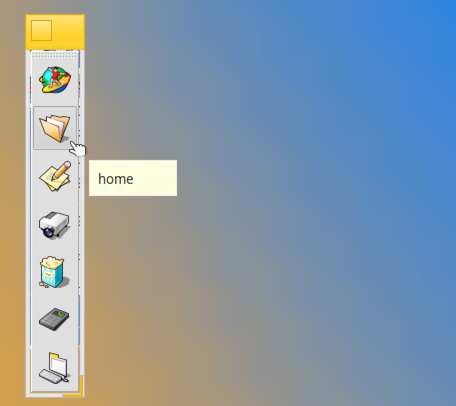
And there are other dock apps you can add to Haiku too, so you’re not just stuck with LaunchBox or nothing. It’s my favorite because of how light and simple it is, but there’s better looking and more customizable ones out in the repos too.
Poor Tracker ![]() idk about Windows 3.1, but I would say classic Mac OS X like 10.2 or somewhere around that era. It does do thumbnails in the Nightly branch that I’m on, I can’t remember if it actually made it into Beta 4, if it didn’t, it’ll be in the stable branch in Beta 5.
idk about Windows 3.1, but I would say classic Mac OS X like 10.2 or somewhere around that era. It does do thumbnails in the Nightly branch that I’m on, I can’t remember if it actually made it into Beta 4, if it didn’t, it’ll be in the stable branch in Beta 5.
Far as I know, favorite folders aren’t really a thing with Tracker, they pretty much just get dragged into the Leaf menu, LaunchBox, or wherever.
But yeah, I gotta confess all this is based about it. Drill-down actions are kinda cool (been in Tracker since the dawn of its time), and there is TrackRunner as an awesome add-on (pkgman install trackrunner for the curious) but yeah, there’s no side panes, trees, or anything like that. Tracker is pretty basic.
Good news is you aren’t stuck with it ![]() You can download a ported file manager from the repos, first one I can think of is Dolphin (and again, I just use
You can download a ported file manager from the repos, first one I can think of is Dolphin (and again, I just use pkgman install dolphin as it’s quicker) but beware that’s going to pull a lot of dependencies, so be prepared to wait a good long time for that to be installed.
I actually like this design, it’d drive me crazy to have these be the same size, but I think on the Nightly branch, they scale automatically with the DPI/font size.
Here’s a real example with hiDPI kicking on automatically with the fonts raised:
And the normal mode:

On a hiDPI display I can see all the stuff just fine, and I think even Windows since you mentioned it here has big taskbar icons and smaller tray icons.
Yeah, I gotta confess this is desperately missing for a real workstation OS to replace Linux. Outside of locking the screen with a retro screensaver, there’s nothing else.
This is also very sadly true — especially with EFI. With that, you have to set up the partitions in DriveSetup yourself, then copy the EFI files over manually too. The awesome part is that it does work really well once it’s set up! But for sure, Haiku needs an easy to use installer, maybe in live mode from the first boot welcome box.
This is something that again is completely missing from Haiku, and that I’ve dreamed of since 2020 but it still remains a dream. For now, Tracker and a few other apps do remember states across restarts, but hopefully… one day.
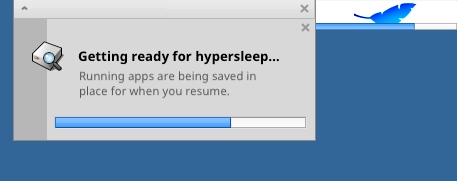
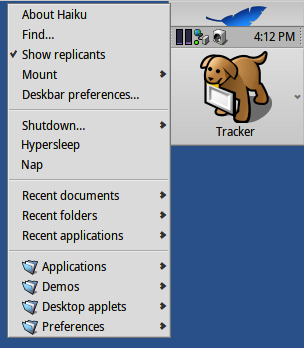
Yeah, this also is an annoying part of using the Deskbar either out of the box, or in a taskbar or menubar-like style that I wish could be fixed. However, there is a way (but you have to use it vertically in a corner) — you can expand new applications in Deskbar preferences, then click on window titles). Hiding I think is still double click on the bar, no hiding like command+H to make apps disappear here that I know of.
But I gotta say for the second part, I’ve been using Mac OS X pretty much my whole life, macOS 11-14 after that, return has always been used to rename stuff, (even on the historic Mac OS). Cmd+down or Cmd+O opens stuff, Cmd+H = hide app, on both Mac and iOS. So I’m not sure what you meant here? On Windows and most Linux DEs, it’s enter to open something (and Alt+F2 to rename), so I’m guessing the Windows way is what you meant. I think Haiku does it this way already.
^ this! I really, really wish Tracker did single window navigation by default! It’s 2024 and things should totally be this way! It actually reminds me of the historic Mac OS versions before X.
But — I confess I like a mix of the classical and single mode for when I need to have folders sitting side by side, but otherwise yes! For Beta 5, single/navigator mode needs on!
For this point I’m guessing you mean in the HaikuDepot app, which I confess isn’t my favorite thing to use either; tbh I find it slow, cumbersome, not as efficient or good as pkgman is, and usually avoid it. From the Terminal, I’ve never had problems using pkgman which does list out all the dependencies just like BSD or Linux would (outside of general errors when it drops a connection, but then I can usually re-run it and resume). I actually did a mockup re-imagining if it was like the classic App Store on the Mac but it never went anywhere.
Sorry you had a terrible experience with Haiku! And I say that for real! I’m hoping all the tips I shared helped, and I love a lot of the good points you bring up! There’s a lot that could be made more discoverable, easier to use, or could be fixed! And hopefully Haiku will be better to use in the releases ahead!
Also I’m truly sorry I can’t really do more to help and that a lot of what you hoped worked or wanted as features aren’t supported or implemented yet!
Thanks for the good wishes even through the frustrating experience! Hopefully it will ![]() and thanks for giving Haiku a good try!
and thanks for giving Haiku a good try!