It’s looking pretty good. Bit more testing and it’ll be time to make a release.
Checking a new port
Software ports for Haiku. Contribute to Begasus/haikuports development by creating an account on GitHub.
Looks nice! And… wow… I remember checking out i.Scribe back in the day (early 2000s) on both BeOS and Windows  . Nice to see it still being worked on!
. Nice to see it still being worked on!
I like it. I don’t know the “old” BeOS but I would use it for an easy overview on my folders.
I imagine i.Disk will have some advanced features, but if you’d like to get a quick overview of your folders now, give DiskUsage a spin.
Looks wonderful! Since you already have a Linux version, would you be willing to attempt a re-compile for ppc64le Linux?
Willing yes, but not sure how. I certainly don’t have any native hardware to do that. I have done cross compilation before.
I’ve always used ncdu, but a GUI option is nice
Cross-compilation should be straight forward, and I’m sure people would be interested in ARM/AARCH64 binaries for Raspberry Pi users. I don’t know what you’re using for your build environment or 3rd party dependencies, but setting CC equal to the cross compilation binary, and installing the extra cross compilers should do it.
It seems Zig can be used for such things, but I’ve never tried it. Cross-compile a C/C++ Project with Zig - Zig NEWS
This is not an official release… but more like “does it run on a system other than mine?” type thing:
https://memecode.com/idisk/data/idisk-x64-v2.3.hpkg
It’s taken me a whole little bit to figure out some of the last few show stopper bugs and of course the resources and packaging stuff. It’s at the “some basic stuff works for me” stage lol.
It does run over here.
Hi! There is a posibility to have a 32 bit version too? ![]()
Thank you!!!
Hi! There is a posibility to have a 32 bit version too?
Oh man, the blocking issue on that is that mercurial isn’t building on 32bit and I use that as my source control. Anyone know how to get mercurial to build as x86?
~/haikuporter> ./haikuporter.py mercurial_x86 -j4
Checking if any dependency-infos need to be updated ...
Looking for stale dependency-infos ...
Error: mercurial_x86 not found in repository
My guess is that your haikuports.conf file isn’t set up for building secondary arch packages. I just built mercurial_x86 on 32 bit beta 4 with no trouble.
Is there a reason you don’t want to use the prebuilt version in HaikuDepot?
Anyone know how to get mercurial to build as x86?
And to follow Lrrr’s comment… > pkgman install mercurial_x86 should be enough to actually install/use Mercurial 6.0.1 on Haiku 32 bits, no? (no need to build it yourself, unless you’re applying some patches on top, I guess?).
Ok so I didn’t know about the mercurial prebuilt. But yes that does work. The next issue is that gcc2 is too old to support C++14 which I use in i.Disk.
I’m guessing the “fix” for that is to switch to some more modern gcc toolchain, but I’m not sure how to do that?
I’m guessing the “fix” for that is to switch to some more modern gcc toolchain, but I’m not sure how to do that?
> setarch x86 should set your current bash session to make use of GCC11 (at the moment), so if you then do, say… make, gcc11 will be used instead of gcc2 unless you switch to another bash, or use setarch x86_gcc2.
Note: No need to do that when using haikuporter, as if it is properly configured, and the .recipe file lists “x86” on SECONDARY_ARCHITECTURES, that should take care of things. Just remember to ask haikuporter to build the proper version of your recipe… that would be, say:
haikuporter idisk_x86 (on 32 bits, to make it try to build the “x86” version)haikuporter idisk (this will try to build with GCC2 on 32 bits usually, unless you add “!x86_gcc2” to ARCHITECTURES in the recipe).Hope it helps a bit.
EDIT: simple example from a Haiku native application: haikuports/haiku-apps/streamradio/streamradio-1.0.0.recipe at master · haikuports/haikuports · GitHub
Notice the use of $secondaryArchSuffix in things like cmd:gcc$secondaryArchSuffix (that’s what makes it use the “x86” / GCC11 version of things, be it libraries, compilers, etc).
Haikuporter’s Wiki can be more than handy: https://github.com/haikuports/haikuports/wiki
It’s not much, but gathered some information (mainly for myself, but others could find it usefull too maybe) ![]()
Software ports for Haiku. Contribute to Begasus/haikuports development by creating an account on GitHub.
setarch x86
I’ve got the software build under that but when I make a hpkg and try to install it the installer complains. And I don’t really understand what went wrong. My .PackageInfo is:
name i.Disk
version 2.3-1
architecture x86
summary "i.Disk disk usage tree tool"
description "Where is my disk space going?"
packager "Matthew Allen <fret@memecode.com>"
vendor "Memecode"
licenses {
"MIT"
}
copyrights {
"Copyright (C) 2013 by Matthew Allen <fret@memecode.com>"
}
provides {
i.Disk = 2.3
}
requires {
haiku >= r1~beta2_hrev54154_109-1
}
urls {
"http://memecode.com/idisk/"
}
But I get this error:
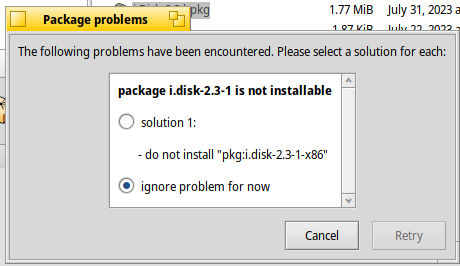
Hello! Not 100% sure, but maybe the architecture on the PackageInfo must be x86_gcc2 instead of x86