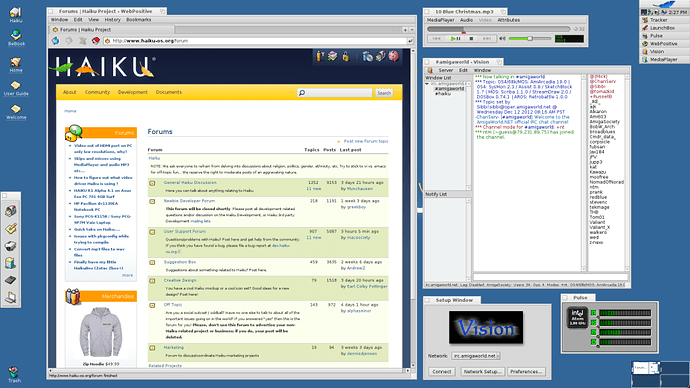Post deleted. See this thread instead: https://www.haiku-os.org/community/forum/suggested_systems_0
Resurrecting this thread as I once owned this zBox but after using the system a few days, had a need for cash elsewhere and decided to return my zBox to Frys while I still had return period.
A year has passed and although I dream of a day that the Haiku team locks in to a more modern computer that they all design Haiku around, or a better way to lock in systems that will for sure work instead of all the guessing and probably works for us users, I decided to buy a zBox again. Although I would much have preferred to buy a more powerful i3/i5/i7 system and ran Haiku on it, the odds are against me having this work and since I do not use Linux or Windows, it would be an expensive gamble buying it and Haiku not running.
So, I stuck with a cheaper sub $300 system to play it safe.
For whatever reason I long to use Haiku on a more daily basis, and this zBox seemed to work decent enough that it will have to do me for now.
Maybe it is the nostalgia for Be, Inc and that I still own a BeBox that I want to use Haiku and help support it.
So a zBox has been ordered from Amazon and should arrive soon. I have already downloaded the R1 Alpha 4 and have burned my installer DVD so am ready to get Haiku going again.
I am hoping this Alpha 4 did not break something that it no longer works on the same model zBox I owned a year ago.
Will keep you posted.
So out comes my BeOS Bible and will play with Haiku some more.
Onwards and upwards!
TJ
TJ
I have her up and running!
Need help to see if I can get wifi running. It supposed to have it built in but doing the install-wifi in terminal downloads all sorts of stuff but I do not see my wifi network in network status. 8-(
So, wired for now.
Sounds works, video works on Intel drivers and not vesa, so all is good!
Here is a picture of my desktop today.
tj
Had to return it back to Amazon and did not get a replacement. The unit would not power off correctly and per Zotac, they said faulty and get it returned.
The only thing I did not like about it was that the HDMI port would not output higher rez so if I wanted the 1920 x 1080, I had to use the VGA port.
So made me rethink about buying it again.
My nice 27" display does not have VGA so kind of stunk having to use it on my smaller 23" display.
Anyway, it did work, but mine was faulty and made me rethink of getting another one.
So for now I am Haiku-less as I don’t have tons of cash to spend on a “chancy” box that will run Haiku.
Just wish the Haiku Team had a lock on some mass produced box that they know works with Haiku so I could re-invest in one.
TJ
Just want to give an update on my experience with haiku on a Sandy Bridge system. Following a flurry of activity by Axel, improving GPT support, mostly in Drivesetup, I tried installing again on my Hackintosh, built using an Intel DH67GDB3, H67 based motherboard and and a 3.3Ghz, quad core, i5 2500. I was pleasantly surprised to see that it booted, as previous attempts (months ago) had resulted in visits to KDL. Not only did it boot but sound works and network status shows the built in network interface.
It’s using the VESA graphics driver so it doesn’t accommodate the resolutions my monitor is capable of but, the thing is sick fast. Running GLTeapot in the default sized window, the FPS display is changing too fast to read accurately but, the first digit is alternating between 5 and 6, that is, roughly 600 frames per second all using less than 30% of all four cores! I had to “add” eight more teapots to get the FPS display to slow down to just under 100 frames per second. It is rendering 9 teapots at over 90 frames per second and using less than 50% of all four cores! That is just insane!
In terms of cost, one popular US online retailer has the same motherboard with the dual core i3 2100 and 8GB of memory for US$260. Using the same CPU I have, the combination would set you back $360 and using the newer “Ivy Bridge” 3.4Ghz, i5 3570 will actually cost $5 less while dropping power consumption from 95W to 77W. As of now, the only combination I can vouch for is the one I have. Has anyone tried haiku on an “Ivy Bridge” based system?
Alan
Macsociety, how has everything been going thus far with Haiku on the Zotac Zbox+?
6foot3, could you install a Radeon Video Card in a slot so you could use better drivers rather than VESA?
Or are radeon and nvidia cards in slots not supported?
I take it this motherboard has built in video that Haiku is not detecting and therefore doing VESA?
Your config sounds very promising for a fairly modern system as long as we can get better video.
TJ
I suppose I could and now that you mention it, I do have a couple budget Radeon cards that I bought when I thought there was no way Mac OS X would accommodate the built in graphics. Turns out that Snow Leopard can use the built in HD2000 graphics, although in a very limited sense and Lion supports the chipset fully since apparently, Apple has built some models the use it. As a result I have no intention to ever install the video cards and I am looking forward to the day when one of the haiku devs that owns a Sandy Bridge based PC adds support for the built in graphics to the intel extreme driver. That being said, I will definitely try one (or both) of the Radeon cards, see what haiku does with it and report back to the community.
Note that based on the rendering performance with the VESA driver, I expect that, using an accelerated driver, the performance at my screens optimum resolution should still be very impressive!
Alan
Thank you, TJ and Alan, for sharing the information, and sorry for not posting a reply sooner.
John
Hi, macsociety.
I saw that a Zotac Zbox ID-12Plus running Haiku Release R1A4 was referenced on the webpage linked below:
http://haikuware.com/details/zotac-zbox-id-12plus
The description at that webpage was added on February 9th, 2013, several days after your most recent post to this message thread. The username associated with the description at the webpage linked above is HaikuSociety. Because that username is similar to the one that you use for the haiku-os.org website forums, I thought that I would inquire here to see if you had posted the description at the webpage linked above. If not, I understand. If you did post the description about the successful running of Haiku on the Zotac computer, is Haiku still running successfully on it?
Thank you.
John
I had to return it to Amazon where I purchased it from. The unit would not shutdown properly and kept turning on,
I now use a Acer Aspire AX1300 AMD Phenom X4 system I picked up cheap.
Real fast! Runs Haiku fine but vesa video.
Sound works too.
So I do have a Haiku machine I tinker with.
TJ
[quote=Alt-S John]Hi, macsociety.
I saw that a Zotac Zbox ID-12Plus running Haiku Release R1A4 was referenced on the webpage linked below:
http://haikuware.com/details/zotac-zbox-id-12plus
The description at that webpage was added on February 9th, 2013, several days after your most recent post to this message thread. The username associated with the description at the webpage linked above is HaikuSociety. Because that username is similar to the one that you use for the haiku-os.org website forums, I thought that I would inquire here to see if you had posted the description at the webpage linked above. If not, I understand. If you did post the description about the successful running of Haiku on the Zotac computer, is Haiku still running successfully on it?
Thank you.
John[/quote]