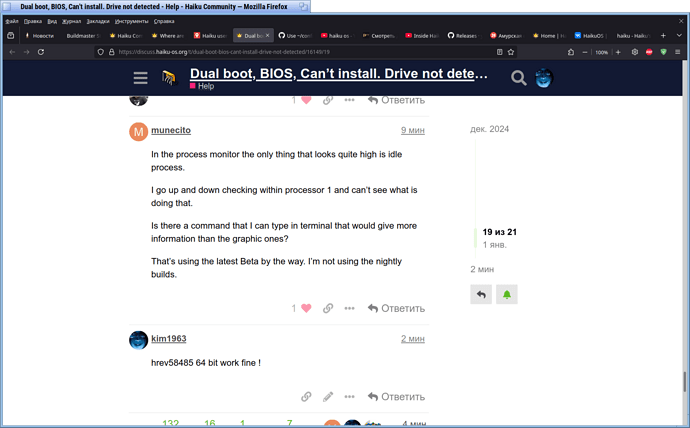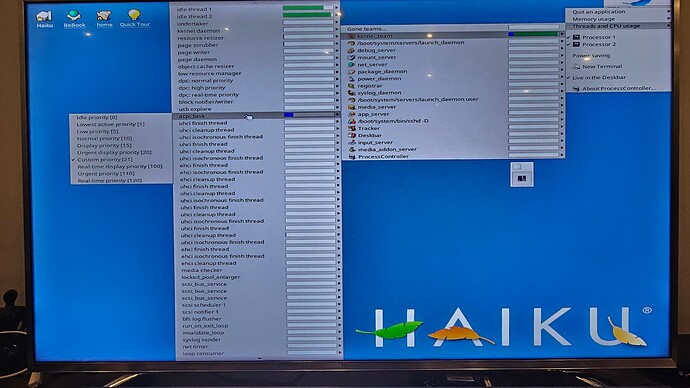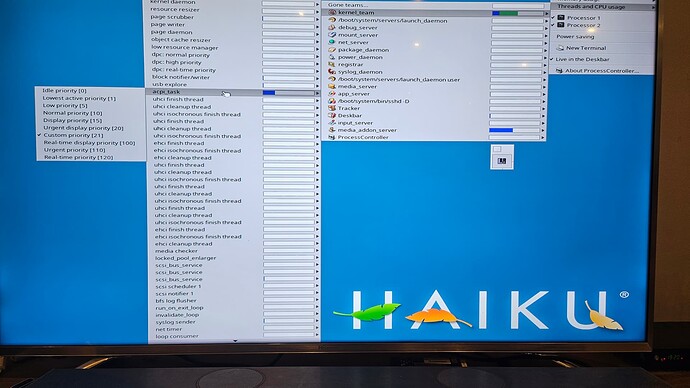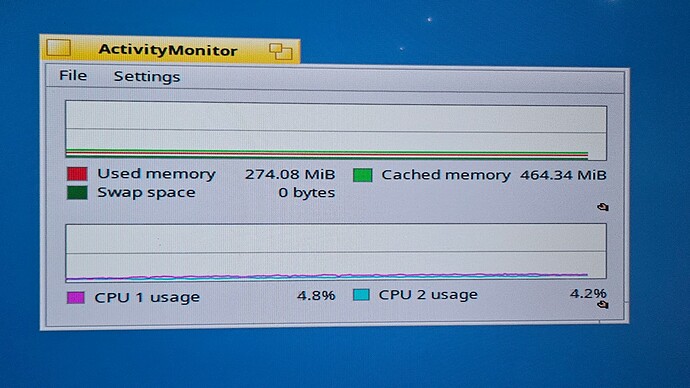hrev58485 64 bit work fine !
That’s what I’m running, 64 bit
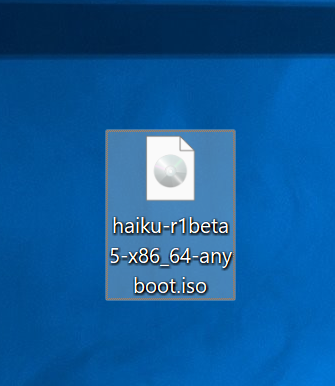
The graphic process monitor is the most advanced thing we have.
In Terminal you could try top,but I’d say it gives rather less information compared to process monitor.
The idle process doesn’t do actual work,so that’s not a issue if that’s high.
Can you check,while the CPU is near or at 100%,if there’s another process that’s very high at that moment?
I’ll have a look. I’m willing to test whatever to solve this bug.
I can’t really do much within Haiku with the pointer freezing up for seconds at a time. But I really would love to give it a good swirl and daily drive it.
I probably should close this thread as the boot part has been resolved. This is a separate issue now. Right?
I think this is the same issue I have. As the only thing really hovering high when I just boot the computer and never settling down is acpi_task.
As @kim1963 pointed out, it might be a problem already solved in nightly.
I understand that you want to stay with beta5; it’s more stable and what most should use.
Anyway since beta5 release, a lot of work has already been done. So perhaps, to put a nightly on an USB key would worth the try? At least, it could help devs to determinate if that is a fix that needs to be backported or something completely new.
I’ll have a look at nightly.
The other one that just shoots up wildly is media add-on server and multi audio output within it.
Not sure again why as the computer is just sorting idle there.
The latest nightly seems to have addressed that.
CPU usage at idle is very low and the whole system is very snappy.
I think I’ll stay in this until improvements make it to the beta.
It would have never occurred to me to try nightly instead of beta as the latter tends to be mute stable.
Thank you for the suggestion.