aaaaand, it’s still doing it on hrev55306
update to hpkg…310 Haiku-forums page itself crashes
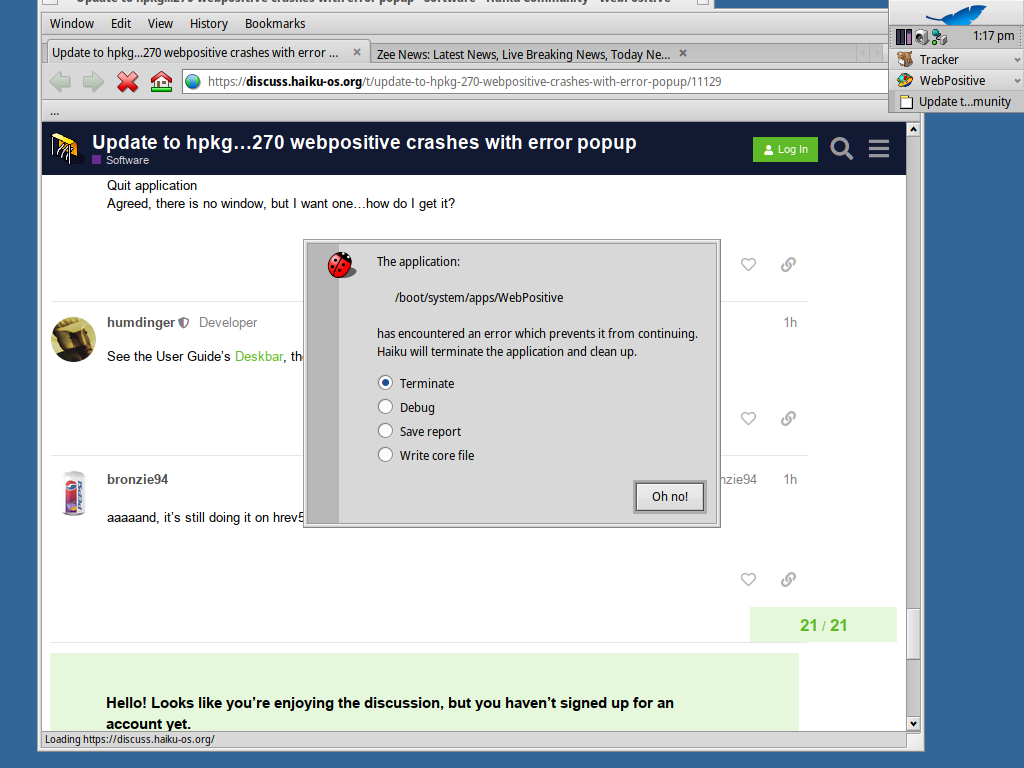
In my humble estimate, the most critical issue in the actual final release of Haiku would be webpositive itself…
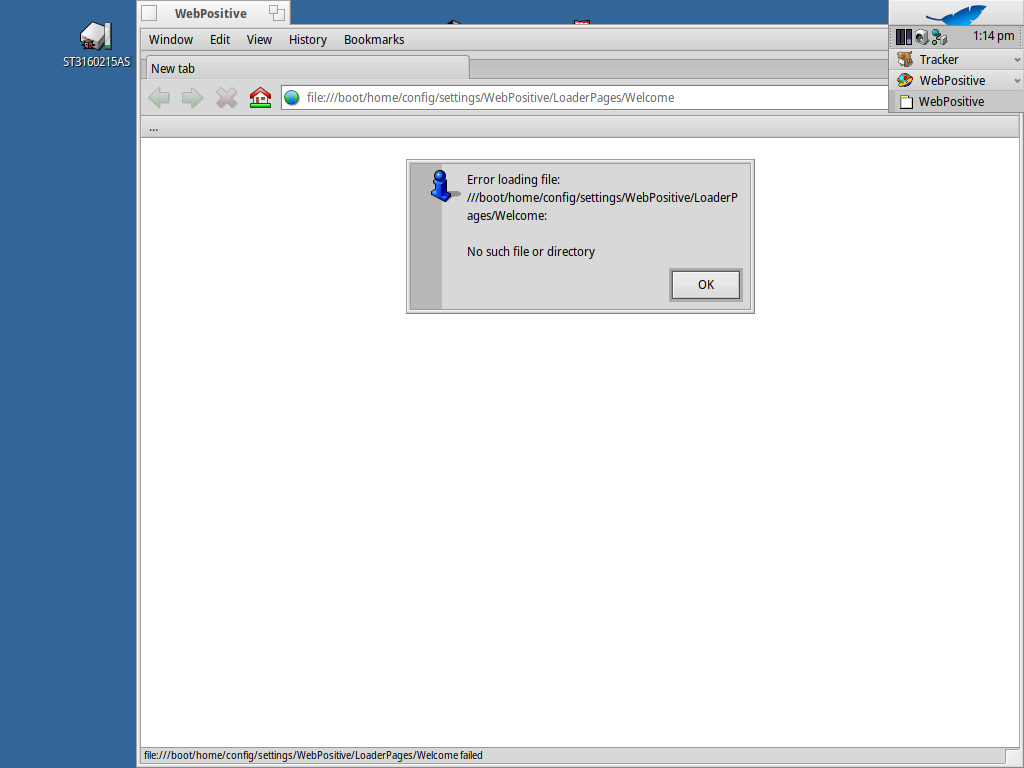
After every hpkg…update (I think from …270 onwards) this is displayed
Pl. understand that, I am posting all issues wrt webpositive only to see thst it is made better…not to stir up anything…
Since I am not a programmer, I cannot contribute by writing codes for patches…I am on the other side of 50, tired… else I would have done some thing sbout this
Looks like you uninstalled the welcome package…
Pulkomandy also said the same thing, around 6 posts above…
I reiterate that I have not Uninstalled anything…
I also see that with every update, loader, makefile, welcoming, web positive, developackages are installed…
So, If I had Uninstalled something, it is getting installed in the next update…but I confirm that I have not Uninstalled the welcome pkg
No, it’s not the welcome or userguide package. What the screenshot shows is that the bookmark does not exist. Those bookmarks are user files. I think they are in the install image and get copied on install, but otherwise you can do whatever you want with them: add, change and even delete them, as they are not part of any package.
The first comment for your original problem included (emphasis mine):
If while trying to follow that advice you also deleted the bookmarks, that’s the reason for the error.
You can recover them from the install image or from https://git.haiku-os.org/haiku/plain/src/apps/webpositive/bookmarks/WebPositiveBookmarks.zip
You hit it right on the head…thanks…this solved this…
crash continues…with hpkg…313
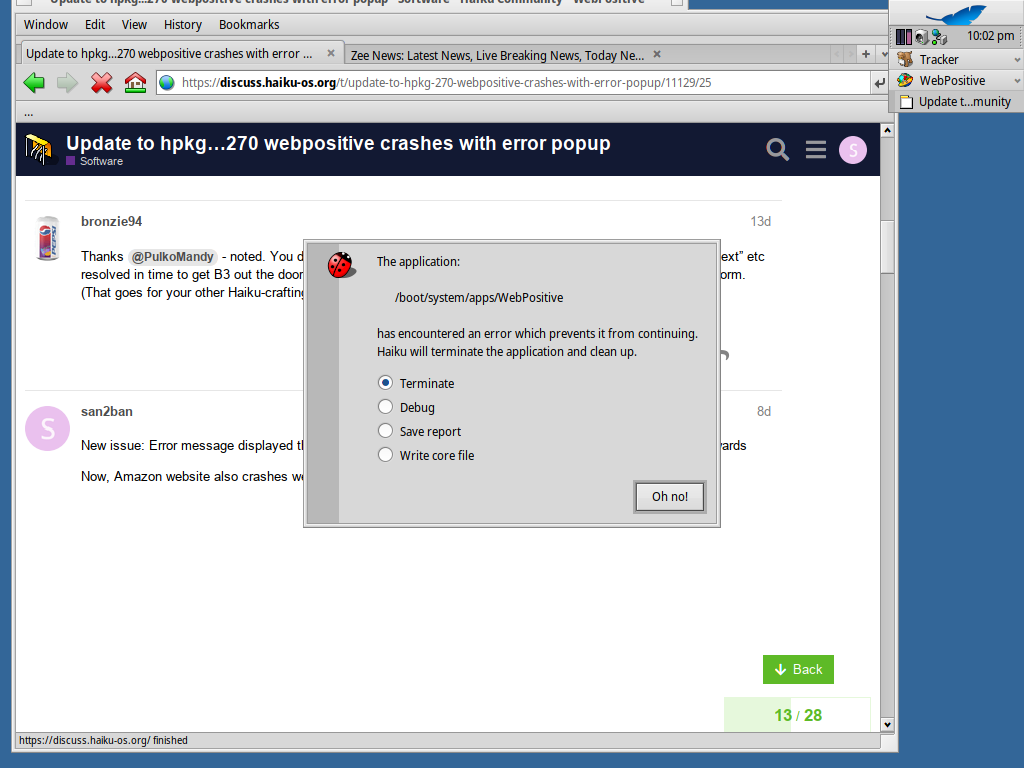
You know there was basically no change in WebPositive in the meantime, right?
Because it seems you think every revision brings fixes and updates, but this is pretty far from the truth.
Your crash is probably related to the always changing content of the websites, like advertisements and so on.
Try to use a host based block like ‘hblock’, to filter them out.
Use your prefered search engine to find out how to use hblock. Or use an extra hardware to run pihole (not available for Haiku).
Btw a commit in the linked repo DOESNT mean the change will be available in the next revision. PulkoMandy decides when he do a new release. Keep that in mind.
Then, with every hpkg update, webpositive along with make file, bootloader, welcome pkg etc gets updated…If there is no change, then why should webpositive get updated?
The whole haiku package gets updated, webpositive is build in the same step and gets distributed in tandem.
Because it gets rebuilt against the current Haiku source tree.
The user guide is however a big mis-shot.
Hi @san2ban. I will try to guide you about how can report the error. For bugs related to Haiku itself and Webpositive, they are expected to be reported in the bug Tracker: https://dev.haiku-os.org/login
If you don’t have an account on the Bug Tracker, you will need to create it, before can submit a ticket. Notice that is NOT the same account that you use to login into the Forums.
To submit a useful bug report, is recommended to include this information:
- Haiku revision, and version (32 or 64 bits).
- URL where WebPositive crash.
- The crash report: you probably noticed that on the error message, you have an option to “save report”. This will create a .report file on your Desktop. Please, include that file in the bug report.
Good day @PulkoMandy,
Absolutely right. I should add the “save report” and file bug thing before doing any stuff there. In fact, I still have the report, but haven’t had the chance to add it to any bug yet. Will do next time I get a chance to boot Haiku. I’ll try to keep this in mind next time. 
Regards,
RR