Yes, I also think that OsDrawer is a good place for your Code.
For anyone finding this page from a Google search, the source is now available here:
Thanks, I can use this code myself.
Not for Windows but hopefully to help my recovery program.
[quote=Earl Colby Pottinger]Thanks, I can use this code myself.
Not for Windows but hopefully to help my recovery program.[/quote]
If you’re not on Windows I doubt this codebase will be helpful. It’s largely Haiku BFS code modified to get it to compile in Windows.
In practice as actual BeOS systems die out the Haiku codebase is effectively authoritative, any bugs in it are baked into all the extant Haiku systems, so compatibility with those bugs is more important than accurately reproducing Be’s design.
Nice. I also got the files from him and made it build and change the projekt to vs2010. 
If it builds in VS2010, can you open a Pull Request with that so I can merge it? Thanks.
FYI, he emailed me a newer version of the code that he found – I updated the GitHub repo with the newer code.
Wow - this is a pretty old thread to have come back to life.
E.P: I wonder what other uses you’d been thinking about (for the Windows BFS code?)
I’d been looking for a way to cross-access bfs and ffs (freebsd) partitions. I started investigating the FreeBSD side, but was told to use FUSE there, especially if using FreeBSD versions >= 10. I guess that could work OK. For accessing data in the other direction, I wondered if I could use FUSE on Haiku. I haven’t seen much activity on the FUSE implementation since the summer of code Haiku FUSE grant, What’s the status of FUSE on Haiku?
There’s always the idea of building a regular FFS driver for Haiku, but that’s a learning curve … 
[quote=ronald-scheckelhoff]Wow - this is a pretty old thread to have come back to life.
E.P: I wonder what other uses you’d been thinking about (for the Windows BFS code?)
[/quote]
Go to Haikuware.com
Download “The Rocky Horror Recovery Tools”.
Read my code and observe my coding style.
Wipe the tears and blood from your eyes.
Yes, my programming is that bad. My code works,but reading it hurts other programmers/developers. I need sample code to guide me away from my bad habits.
Hello Earl:
I meandered over to Haikuware and downloaded your rescue bits. You know, it’s a pretty good idea you have developed as the main purpose of your project. It seems to be one of those slightly arcane utilities that, when you happen to have a need for it … is puurrrrfect! I’m sure it’s quite useful, in the right situation.
As far as the code goes - that’s the way almost everybody coded C for 1987 DOS. Right? Whatever … the main point being your stuff is working!
My problem is I came late to ‘C’, aside from the self-designed machine I built in 1974, I started with machine language on a KIM-1(notice no assembler just hex codes). Then when I got Commodore Transactor I decided to write my own Assembler in Basic and yes it did not follow MOS-Tech format. By the time I got an Amiga I had my own way of coding.
My younger brother loved ‘C’ on the Amiga, but I did not like the style of the code, worse I wrote my own pre-processor for Matt Dillion’s Assembler which again meant I was not writing to the same standard as everybody else!
By the time I started ‘C’ and ‘C++’ on BeOS I was damaged goods for sure. Still I am only about 60 years old. I still may have time to learn. I have learnt Fortran-77, Focal, APL-80, and others but ‘C’ just not flow for me.
Hi there,
I’ve been working with SkyFS Viewer code from Peter too. My attempt was to create a Total Commander filesystem plugin, since Total Commander brings all the necessary GUI stuff and has a lean plugin API, so I could concentrate on the core task.
Unfortunately spare time became rare and at one point I stopped further development. If you want I could give you the project as is. It is compilable in VS2010 and has seen some clean up and refactoring. I believe it’d be easy to rework this project so as to create an ordinary windows filesystem plugin.
Regards,
Juergen
Finaly I have made what I said 
- It’s build
- Renamed To BFSViwer
- “Clean” Haiku BFS files are moved to Haiku folder
You can download a test exe from FileToTest but it’s build on Windows 7 and I don’t Think it’s working on anyting newer than Windows XP. So if you have Windows XP and Haiku, pleas test 
How hard is it to make it work in Windows 7?
Yes that would be Nice. If nothing else to see some one elses work 
In the Total Commander BFS plugin I reworked the raw disk access procedures which made it work nicely in Win7.
Did I se a mail from you (can’t find it now.)
You can mail me the source to [firstname]@[lastnam].se
Nice toy, thanks.
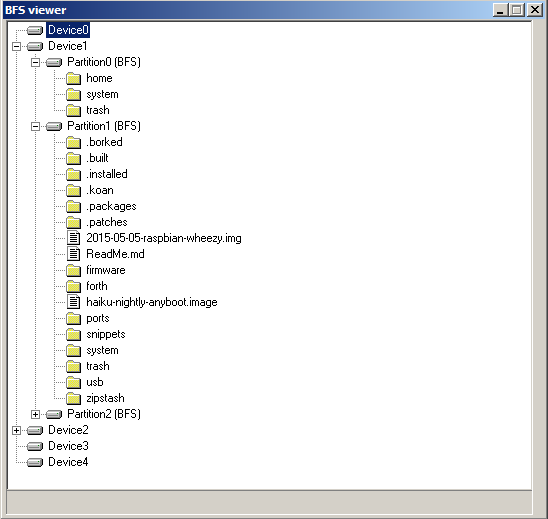
It works? or no?
It worked for me but it has too primitive interface and hard to use. It will be nice to have 7-zip File Manager plugin like NTFS or FAT.
Yep. It does what the author designed it to do: copy files from BFS to Windows. I’m running it in Win7.