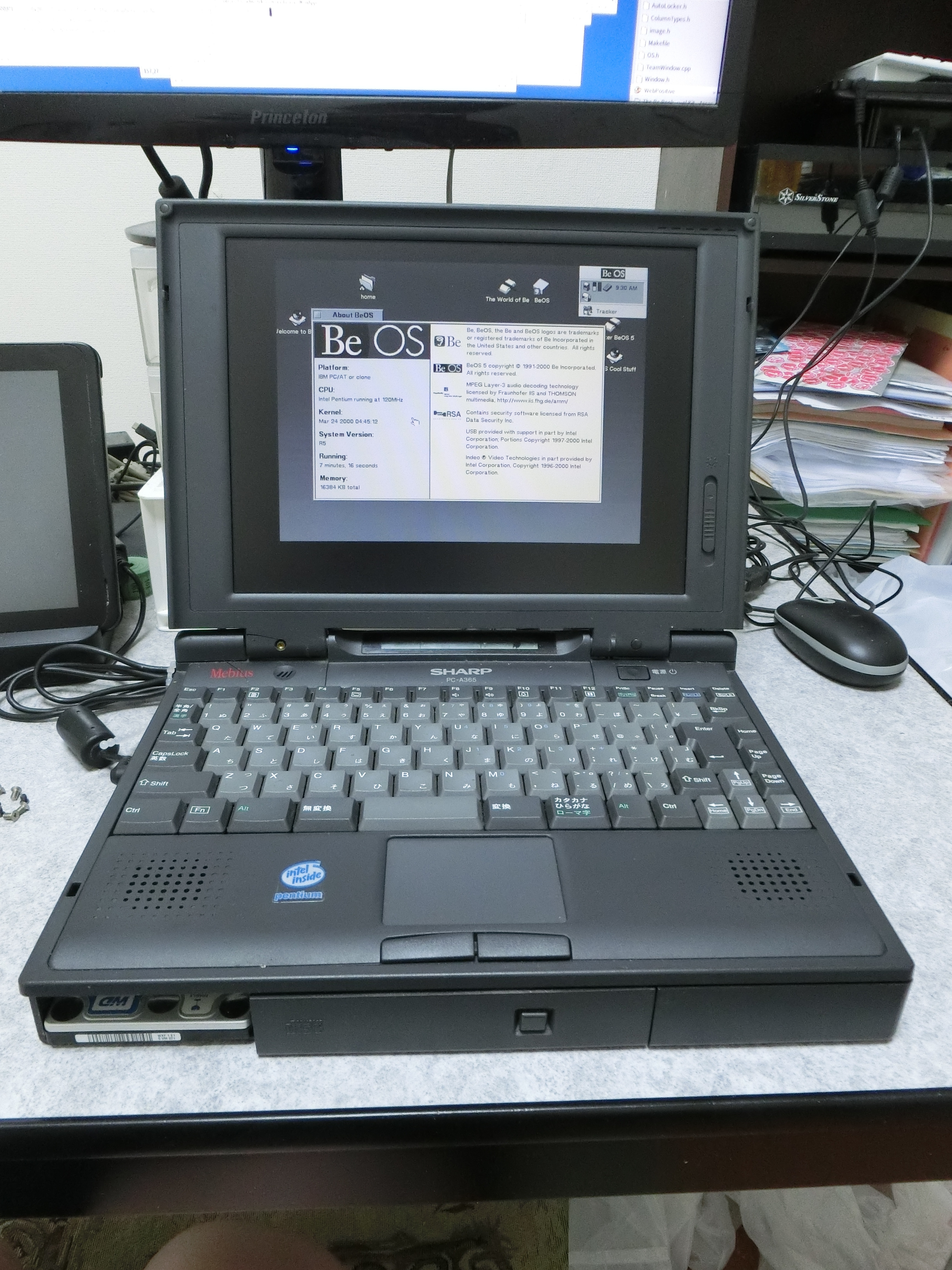I managed to run BeOS on SHARP PC-A365 (120 MHz CPU, 16 MB RAM) by using 120 GB HDD, native 1 GB HDD seems dead:
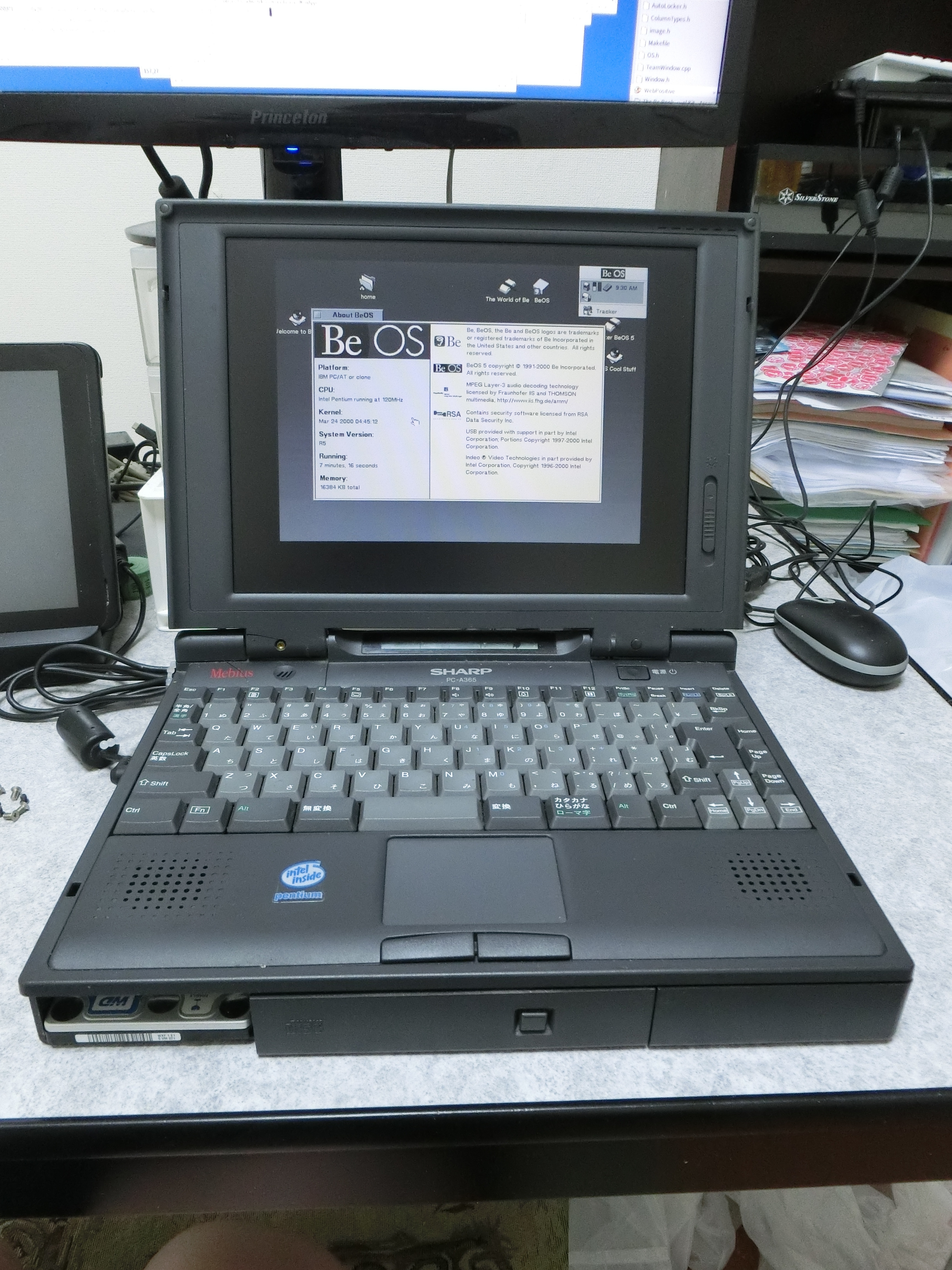
7 Likes
I managed to run BeOS on SHARP PC-A365 (120 MHz CPU, 16 MB RAM) by using 120 GB HDD, native 1 GB HDD seems dead: