One of them is the website that he works for, which didn’t really render all too well with Web+.
I think the review is fair. WebPositive is embarrassingly broken (even if we have users who know the workarounds to get around the web still), the install process is more complex than it needs to be.
I think it’s in fact a good thing that Haiku is now reviewed as it if was a serious operating system you could use, not a toy/hobby OS. Expectations are raising for us. Now we have to work on our problems and deliver.
So, here’s the TODO list:
- Add an “automated install” mode to Installer where you don’t have to create partitions manually, copy the EFI bootloader, etc. Will avoid the reviewers spending half of a day just figuring out how to install Haiku instead of actually reviewing
- Making sure arstechnica renders properly in Web+. Probably should check a few other websites too
- eMMC support
- Remove all Web+ and app_server crashes
I think all of these are already somewhere on the R1 roadmap anyway? Adn they are very good reasons to not use Haiku.
The criticisms are indeed valid, but that doesn’t make for a fair review overall. This is not a final release, it is a beta. And the team do not have the resources of Apple or Microsoft. Expectations need to be realistic.
He wasted a lot of his time trying to run Haiku on a toy computer; time that could have been spent trying more things and finding that the OS is very usable in most respects, and very fast.
With a crashing web browser the OS is not usable in the modern world, let’s be honest about it. Let’s fix this and get better reviews for beta3, that’s the only thing to do. If we can make a better first impression (like, the thing installs on the first try and the web browser does not crash on the first two websites people go to visit) we may get a chance of enticing reviewers to dig in further.
We should not understimate the power of having a consistent UX. Although revieweres won’t necessarly put the accent on it in their reviews, it’s proven that this has a great (somewhat unconscious) bias during the “first look”.
Beta2 has a great plus vs beta1: localizations are very mature now. This was a great (yet undestimate, in my opinion) achievement. Probably, we could put more love in some of the oldests preflets and/or applications, now.
This ofc doesn’t reduce the importance of having a stable web browser. But in the meantime, upgrading a bit the bundled apps could provide great benefit with a relative low time investment IMHO.
I never like ways like this, people should configure there harddisk by hand and not automatically. If the auto install crashed or does not run well, you get many problems with people who lost files.
The auto install is only for “I want to erase everything”. If you want to setup a multi-boot system, yes, this should be set up manually. But in many cases people will be testing in virtual machines, and there, “erase everything” is fine (with appropriate warnings, of course).
The fact is that haiku should be much more user-oriented. Since it is in beta, this is often neglected.
Installation problems could be reduced if a pdf with instructions were added to the image file.
Linux has a welcome app in many distris to inform the user where they can get contacts and help (I’ve created something like this as an example app in the past, see our repo page).
The revision and more user-oriented user guide is already being discussed.
If you are not satisfied with the article, and it will not be the last of this kind, you should consider writing some yourself. At the end there are no articles from experienced users describing what you can do with haiku and what is possible with it. The reason why they use haiku is quite interesting for outsiders too.
At the moment there are more developers and a few users. Developers have a completely different view of a system than users.
We need also more users on real Hardware.
There is a README next to the ISO image. It was not read here.
There is a README inside the ISO image if you try to mount it from Linux or Windows. It was not read here.
There is a big chunk of text at the start of Installer with instructions. It was not read here.
There is a link to the quicktour and user guide on the desktop. They were not read here.
I think the problem is certainly not the lack of documentation ![]()
In this specific case the review was from someone with a bit of technical background. Typically the kind of user who think they know better, and don’t read documentation.
At the very least, Installer should try harder to warn you if your install is unusual. Should it be allowed to format a whole disk without a partition table? I think not. Should it be allowed to install the OS to a single partition that is not active? I think not. Should it be allowed to set up the OS without installing an EFI bootloader on EFI systems? I think not. These are all things that we should take care of, or if we can’t, at least loudly complain about.
Just look at the install process for any other OS. They will not let you shoot yourself in the foot this way and install things in a way that you can’t boot in the end. Even if they allow manual configuration, they will safety check everything and loudly complain (“are you really sure you don’t want a swap partition?” kind of thing)
It appeared to me that the author of the article didn’t get word to change the virtual NIC from the VirtualBox default one. I forgot that step when I tried Beta2 in a VM and my browser experience was very much like his. My thought was “this beta is so much flakier than Beta 1; why would they release this” when all I needed was to check my ego and read the recommended install steps again. Once someone reminded me to change the NIC, browsers worked worlds better and so did HaikuDepot.
Then he went to the “on the metal” test on the unfortunate choice of notebook, and that went even worse.
Today I installed the freshest Linux Mint. My first impression was great, all the hardware worked, mouse responsiveness was fluid, windows glided across the screen, and the colours especially for my videos were so vivid, I loved the experience. Even mounted my BeFS Haiku partition, software updates were blazingly fast, absolutely great - unlike my previous 20 or so Linux installs. Tried opening 2 media files, but by default its media player (celluloid) would close the first window when starting a second. OK, discovered a setting to allow multiple launch windows, thought great they support multiple media file playback just like BeOS in 1996, they finally caught up. Closed one window, and the 2nd window also closes since it associates a window closing to application quit, no matter how many streams are playing. Oh great, no matter how much Linux improves, its idiocy like this which jolts me back to non Linux systems. OK its one app which exhibits this, but the more you look, the more irritable items you discover. Linux copies the user experience from Windows, while Haiku is inspired more by the Mac way.
Having said that, its a really good system, we can aspire to its performance and level of support, and I can see Haiku eventually getting similar hardware support in due time, with hopefully none of the craziness. I see Linux as a refuge for Windows users, and Haiku as a refuge for Mac users.
No! Haiku cannot save the EVOO, it is a cheap walmart computer. Maybe the guy is a salesman trying to sell the EVOO?
I just read the article on arstechnica, and to be honest I did not read it all to the end at first. Most of what he writes I would expected from a new, unexperienced, common User.
The guy who wrote this article is acting and using Haiku like a normal User! Not like a professional Computer expert nor journalist using a EVOO walmart computer.
It looks always similar in pattern:
Problems installing Haiku.
Disapointed by its clean and easy design.
Hesitiate to find a browser at first instance,(Computer=Internet mistake)
and looking for their known websites first. (www.Iknowmyworld.only)
then searching for youtube videos which seems very important for them.
I followed the article up to the part he was using or trying to use browser like Web+, Otter, Netsurf, and Dooble first, then decided to read the rest of this nerd report (it is far to be a serious article).
The arstechnica website is full of addvertisement and java script, so heavy food for Web+ and a reader like me. It is fully bloated and unfriendly to read and browse.
After his experience with Web+, he was surprised to find the Haiku Quicktour running in Browser (Web+)?!
Anyway, the critism from this new user and his experience makes the article somewhat valuable.
The Haiku developers can learn from their first experience and impressions.
So there is much room to consider and develop and learn.
So do we… the daily Haiku user. We know how to work around problems in Haiku by just avoid or work around those.
We use Qmplay2 for example to watch youtube…
Save to PDF for printing…
and press the off-button long enough to make Haiku close.
restart the media server couple of times to make sound work.
and some more
So, his article it most true for a new (inexperienced with BeOs or Haiku) User.
There where some articles here on the Haiku forum the last months.
New User telling us about using and installing Haiku the first time.
Installing is difficult. For myself I do not understand the benefit of efi, uefi, bootmanager and that kind of booting into Haiku.
For me using a computer is more than using it for web browsing only. This could easily done with a mobile phone these days. Watching youtube can be done with modern TV.
I use it for hobby tasks aswell for daily work.
some more explantations should be made how to use Haiku at daily tasks.
No need to tell the people how to use a browser or how to watch youtube.
Each time a user reports a non working website, Pulkomandy mainly going to invstigate the problem and going to make it work.
It is not wise trying to repair every website which is reported not working in Web+
It is more important to get Haiku working well to please the user in being a tool to work with.
Explain and show possible workflows to new User for daily tasks (photo, video, text, database, programming) We all should focus more on daily use and benefit how Haiku is dealing with text, pictures, video and sound.
Using easy drag n`drop for pictures and text to arange an album for example.
As roiredxsoto said on the forum:
We should remember that Good Work always drives/draws attention, well, a bit of marketing also helps
There is lack of easy to follow articles, tutorials and guidlines how to become happy with Haiku.
To point out, there are nice articles and videos about Haiku too.
That sounds like beta3 to me!
And I like the honest review. Us that use Haiku regulary (on a daily basis) forget the problems ordinary users run in to.
I just have to say that this article pretty much sums up my experience with Haiku R1/B2. I can install it to a VM. But was never able to get it to even boot on real hardware. I would follow the same HD steps I did on VM but on real hardware the installer would run just fine, but the system would not boot.
In VM. I found the web browsing experience less than usable. While I can totally understand that a web browser is a large and complicated piece of software. I can also understand that Haiku is limited on resources. But, none of that makes up for the fact that web browsing on Haiku is not usable. Seeing as how 90% of things today are done on the web, this severely limits the things I can use Haiku for.
I did not have as many issues with the UI that the writer of the article did. I was a BeOS user so I felt at home that way. But, not having thumbnails for image or video files was annoying. I simply have not memorized every file name and what is in the video. In any other OS, I would look at the thumb nails to find what I was looking for.
Anyway, I love the OS itself. I feel it had so much potential. But, I also feel that it is way, way to late for Haiku. Whatever niche audience it could have gotten has passed it by. It’s 2020, not 2010. It has fallen so far behind I don’t think it will ever catch up or get even close.
That doesn’t mean that the devs shouldn’t try. I have been watching Haiku for years and years and years. When R1/B1 came out there was a lot of attention in the Alt OS community in general. R1/B2 was released to a collective sigh from the community at large. I feel that R1/B3 will see even less interest from people outside this forum. Sad, really sad… but I am afraid true.
Dear Ferguson,
It reads as if you were caught by the same VM setup issue I had at first! Did you note the change of virtual NIC as shown here?
Best
.Monty.
I am not sure what you are meaning. I had no issues setting up on VM. On real hardware was the issue. Either way, Haiku as something usable is just not existent. Even those things would not make of for the lack of website compatibility. I had problems with Facebook, Youtube, Gmail…and no I didn’t log a bug. I have logged bugs in the past only to have them sit there, sometimes for years, then get “batch closed” without any resolution.
I was referring to this paragraph, which if I understand correctly, was your experience inside the VM. It was similar to my own experience, before I was reminded to change the virtual NIC setting.
In VM. I found the web browsing experience less than usable. While I can totally understand that a web browser is a large and complicated piece of software. I can also understand that Haiku is limited on resources. But, none of that makes up for the fact that web browsing on Haiku is not usable. Seeing as how 90% of things today are done on the web, this severely limits the things I can use Haiku for.
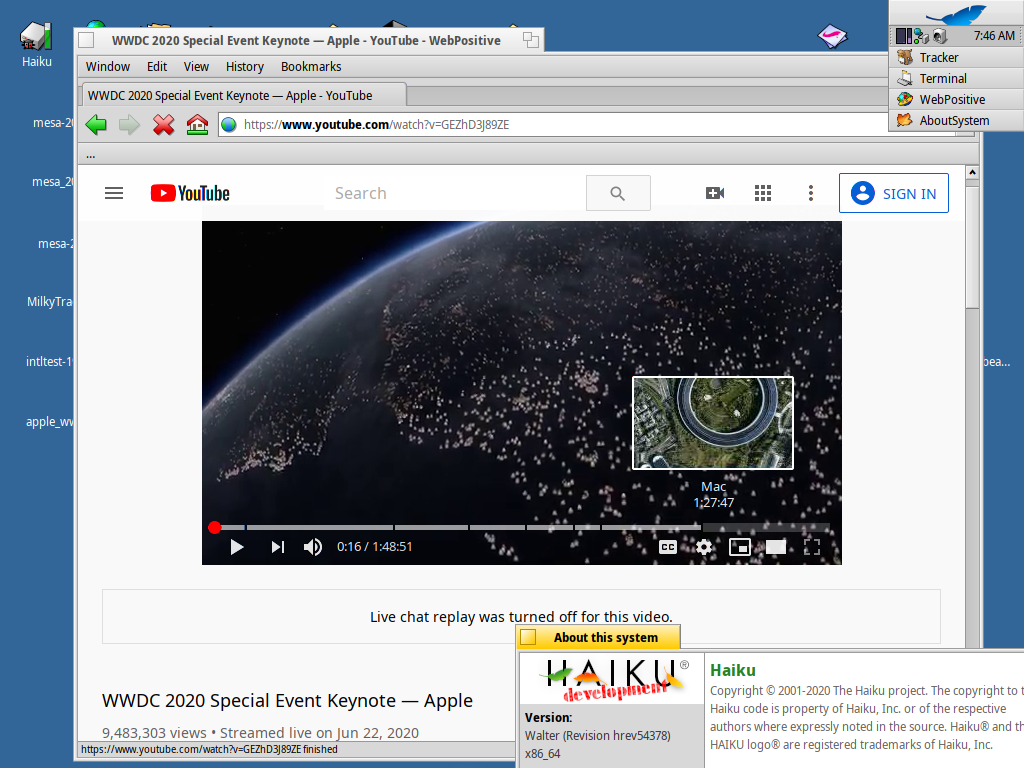
Haiku’s Web+ used to watch the Apple’s WWDC 2020 live stream event.
IMHO, some journalists write ‘from the hip’ or as basic users. Rooms for improvement.
I’m new to the community, just now starting to take a serious interest in Haiku and hoping I can somehow begin contributing to the project. I’ve been watching it from the sidelines for years, and I was a BeOS user for several years back in the good old days.
But, I also feel that it is way, way to late for Haiku. Whatever niche audience it could have gotten has passed it by. It’s 2020, not 2010. It has fallen so far behind I don’t think it will ever catch up or get even close.
I refuse to adopt such a defeatist point of view. Haiku may never become mainstream, but that doesn’t mean it isn’t and won’t be something great. Heck, to 99% of the population, Linux isn’t even considered mainstream (from a desktop OS perspective).
Let’s keep fighting the good fight. Haiku is amazing and needed more than ever in this age of user-hostile software, walled-gardens, and ever-expanding monocultures.
none of the bugs in Haiku tracker are closed by bots. . Even I had filled a bug that stood for years and after realizing it was still open, I tested it, but it was long gone and closed it myself.