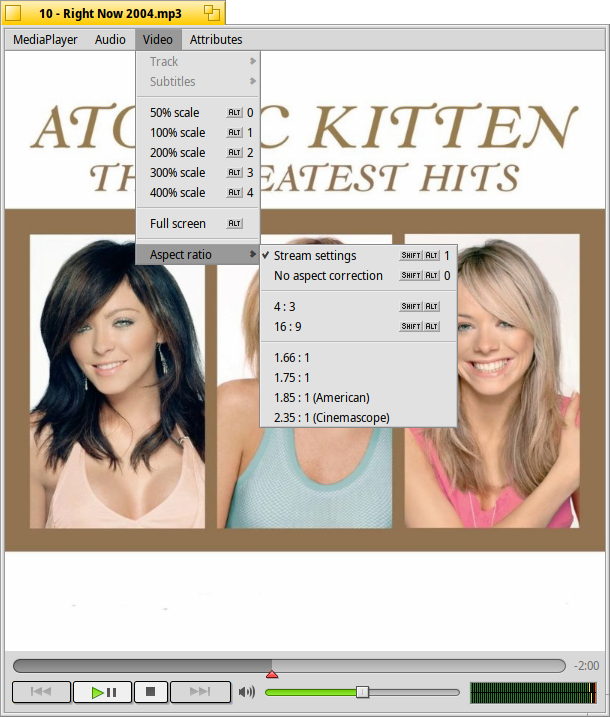I have been trying out the nightly builds over the last few days. It’s been a years since I ran Haiku at all. First, it is great. It’s really coming along. I have two basic questions I can’t
figure out.
-
Media Player shows album artwork. I am pretty sure this is new from the last time I used Media Player. Thing is, I don’t want the album art displayed, and I can’t find how to turn it off.
-
Click to Front. I found this little app and ran it… Now it lives in the tray and I can’t figure out how to remove it. It even auto starts after reboot, ut I don’t want it too. How do i turn it off?
Thanks
1 Like
Hello. About “Click to Front”: I didn’t found any app with that name in Depot. Where did you get it?
I’m sorry it’s called “AutoRaise” It’s in Desktop Applets.
Hello. To remove it from Deskbar, just right click on the icon at choose “remove from tray”
ahhh there is the problem. There are issues with my trackpad. The buttons don’t work. I have been using a work around. I can get a left click if I press in the middle of the trackpad, but not using the button. I have been faking a right click buy using the ctrl + left click. Apparently this doesn’t work in all cases because I can’t get a context menu to come up for me on any time in the tray. I have a ticket open for the button issue. I hope that is resolved before Beta 2. Is there an other way?
1 Like
Any help on Issue 1 wold be greatly appreciated.
This happens when your media files have embedded album art. It is handled as a video track, so you might be able to select video->none in MediaPlayer menu. Or strip that data from your audio files.
Thanks, I give that a try.
@PulkoMandy
I’m sorry. I don’t see that as an option.
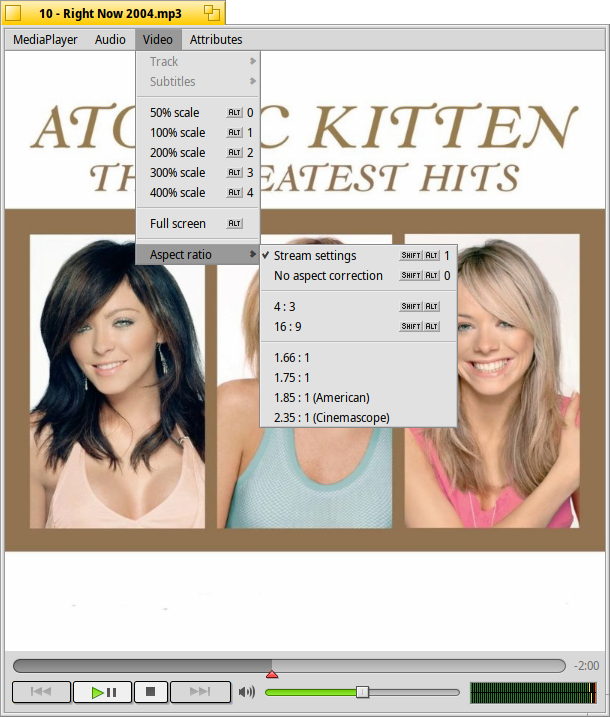
Indeed, I expected the “Track” menu would allow you to select “none”, but it is disabled. Well, that’s a new feature we need to add then.
1 Like
@PulkoMandy
OK, if you are in agreement. I will put in a ticket.
Current Behavior: Media Player will display the embedded artwork in an audio file with no way to disable this feature.
Desired Behavior: I would like to have an option in setting that will allow Media Player to disable this feature. It should be persistent between runs of Media Player and reboots.